diff options
| author | Keith Miyake <keith.miyake@gmail.com> | 2017-01-22 00:40:51 +0300 |
|---|---|---|
| committer | Keith Miyake <keith.miyake@gmail.com> | 2017-01-22 00:40:51 +0300 |
| commit | f9d2f3a3a5b54b6a6128b2b96d187bd3560a5146 (patch) | |
| tree | 35bd5be1ea093251e2c292907998cc7e0dedb686 /README.md | |
| parent | 82aa37d230cfb48bc6172ce72413077ca78996d0 (diff) | |
| parent | 9ead1c15480249b082bf93c59540f4a09fa44c8d (diff) | |
Merge remote-tracking branch 'upstream/next' into nerdfont
* upstream/next: (41 commits)
vcs icons: fixing branch spacing and remote icon in fontawesome
same deal for the "FAIL_ICON"!
fixing the "OK_ICON" in 'awesome-fontconfig' which somehow got broken
Change powerlevel9k_init to prompt_powerlevel_setup
Fix MacOS specific battery segment logic.
Minor fix-up to the README.
Adding license note about the new logo.
more typos
Adding the new logo to the README!
fixed typo fixed issue with POWERLEVEL9K_PUBLIC_IP_NONE being empty .. i hope
fixed typo
reverted testing value to default value
added link to segemnt documenation in README
fixed issue with POWERLEVEL9K_PUBLIC_IP_NONE being empty for real
fixed issue with POWERLEVEL9K_PUBLIC_IP_NONE being empty
added README section for public_ip segment
added the ability to specify and only attempt a particular method
Add Changelog for v0.5.0
added configurable string when there is no IP
updated some comments changed some offline behavior
...
Diffstat (limited to 'README.md')
| -rw-r--r-- | README.md | 42 |
1 files changed, 39 insertions, 3 deletions
@@ -1,5 +1,5 @@ -## powerlevel9k Theme for ZSH - +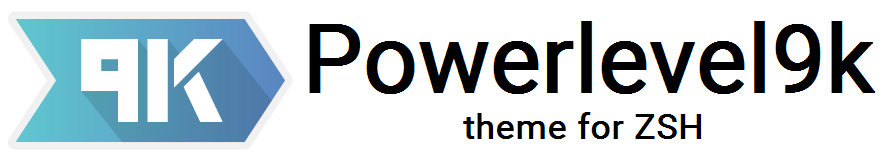 +--- [](https://travis-ci.org/bhilburn/powerlevel9k) [](https://gitter.im/bhilburn/powerlevel9k?utm_source=badge&utm_medium=badge&utm_campaign=pr-badge&utm_content=badge) @@ -90,6 +90,7 @@ The segments that are currently available are: * [`dir`](#dir) - Your current working directory. * `history` - The command number for the current line. * [`ip`](#ip) - Shows the current IP address. +* [`public_ip`](#public_ip) - Shows your public IP address. * `load` - Your machine's load averages. * `os_icon` - Display a nice little icon, depending on your operating system. * `ram` - Show free RAM. @@ -136,6 +137,7 @@ The segments that are currently available are: * [`custom_command`](#custom_command) - Create a custom segment to display the output of an arbitrary command. * [`todo`](http://todotxt.com/) - Shows the number of tasks in your todo.txt tasks file. +* `detect-virt` - Virtualization detection with systemd --------------------------------------------------------------------------------- @@ -239,9 +241,17 @@ it, but only display it if you are not your normal user or on a remote host To use this feature, make sure the `context` segment is enabled in your prompt elements (it is by default), and define a `DEFAULT_USER` in your `~/.zshrc`: +You can set the `POWERLEVEL9K_CONTEXT_HOST_DEPTH` variable to change how the +hostname is displayed. See (ZSH Manual)[http://zsh.sourceforge.net/Doc/Release/Prompt-Expansion.html#Login-information] +for details. Default is set to %m which will show the hostname up to the first ‘.’ +You can set it to %{N}m where N is an integer to show that many segments of system +hostname. Setting N to a negative integer will show that many segments from the +end of the hostname. + | Variable | Default Value | Description | |----------|---------------|-------------| |`DEFAULT_USER`|None|Username to consider a "default context" (you can also use `$USER`)| +|`POWERLEVEL9K_CONTEXT_HOST_DEPTH`|%m|Customizable host depth on prompt| ##### dir @@ -306,6 +316,29 @@ specify the correct network interface by setting: |----------|---------------|-------------| |`POWERLEVEL9K_IP_INTERFACE`|None|The NIC for which you wish to display the IP address. Example: `eth0`.| +##### public_ip + +This segment will display your public IP address. There are several methods of obtaining this +information and by default it will try all of them starting with the most efficient. You can +also specify which method you would like it to use. The methods available are dig using opendns, +curl, or wget. The host used for wget and curl is http://ident.me by default but can be set to +another host if you prefer. + +The public_ip segment will attempt to update your public IP address every 5 minutes by default(also +configurable by the user). If you lose connection your cached IP address will be displayed until +your timeout expires at which point every time your prompt is generated a new attempt will be made. +Until an IP is successfully pulled the value of $POWERLEVEL9K_PUBLIC_IP_NONE will be displayed for +this segment. If this value is empty(the default)and $POWERLEVEL9K_PUBLIC_IP_FILE is empty the +segment will not be displayed. + +| Variable | Default Value | Description | +|----------|---------------|-------------| +|`POWERLEVEL9K_PUBLIC_IP_FILE`|'/tmp/p8k_public_ip'|This is the file your public IP is cached in.| +|`POWERLEVEL9K_PUBLIC_IP_HOST`|'http://ident.me'|This is the default host to get your public IP.| +|`POWERLEVEL9K_PUBLIC_IP_TIMEOUT`|300|The amount of time in seconds between refreshing your cached IP.| +|`POWERLEVEL9K_PUBLIC_IP_METHOD`|None|You can set this to any of 'dig', 'curl', or 'wget' to only use that method to refresh your IP.| +|`POWERLEVEL9K_PUBLIC_IP_NONE`|None|The string displayed when an IP was not obtained| + ##### rbenv This segment shows the version of Ruby being used when using `rbenv` to change your current Ruby stack. @@ -421,4 +454,7 @@ portion of the wiki to get going. information!](https://github.com/bhilburn/powerlevel9k/wiki) ### License -MIT + +Project: MIT + +Logo: CC-BY-SA. Source repository: https://github.com/bhilburn/powerlevel9k-logo |
