diff options
| author | romkatv <roman.perepelitsa@gmail.com> | 2020-02-16 19:40:31 +0300 |
|---|---|---|
| committer | romkatv <roman.perepelitsa@gmail.com> | 2020-02-16 19:40:31 +0300 |
| commit | 829744654ae2652db3383c4f3f41d017fc103e01 (patch) | |
| tree | 1a661a06b5152a1c3173955d1c9c1a10a5206aa3 /README.md | |
| parent | 65c4ae4abfda2eca047ba93081686ff27d674097 (diff) | |
docs
Diffstat (limited to 'README.md')
| -rw-r--r-- | README.md | 3 |
1 files changed, 2 insertions, 1 deletions
@@ -231,7 +231,8 @@ Powerlevel10k can be configured to look like any other Zsh theme out there.  -[Pure](#pure-compatibility) and [Powerlevel9k](#powerlevel9k-compatibility) emulations are built-in. +[Pure](#pure-compatibility), [Powerlevel9k](#powerlevel9k-compatibility) and [robbyrussell]( + #how-to-make-powerlevel10k-look-like-robbyrussell-oh-my-zsh-theme) emulations are built-in. To emulate the appearance of other themes, you'll need to write a suitable configuration file. The best way to go about it is to run `p10k configure`, select the style that is the closest to your goal and then edit `~/.p10k.zsh`. |
