diff options
Diffstat (limited to 'README.md')
| -rw-r--r-- | README.md | 191 |
1 files changed, 137 insertions, 54 deletions
@@ -1,57 +1,28 @@ # Powerlevel10k [](https://gitter.im/powerlevel10k/community?utm_source=badge&utm_medium=badge&utm_campaign=pr-badge) -Powerlevel10k is a theme for ZSH. It's fast, flexible and easy to install and configure. - -Powerlevel10k can be used as a [fast](#is-it-really-fast) drop-in replacement for -[Powerlevel9k](https://github.com/bhilburn/powerlevel9k). When given the same configuration options -it will generate the same prompt. +Powerlevel10k is a theme for ZSH. It's fast, flexible and easy to get started with. 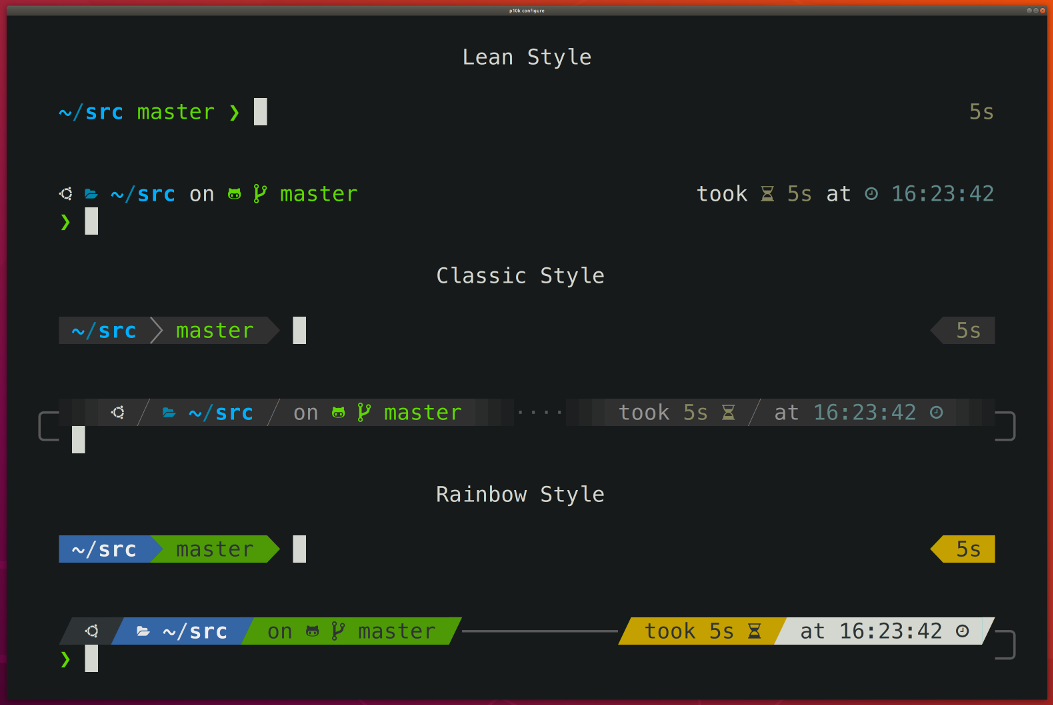 -## Table of Contents +To see what Powerlevel10k is about, scroll through [features](#features). -1. [Features](#features) -1. [Installation](#installation) - 1. [Manual](#manual) - 1. [Oh My Zsh](#oh-my-zsh) - 1. [Prezto](#prezto) - 1. [Zim](#zim) - 1. [Antigen](#antigen) - 1. [Zplug](#zplug) - 1. [Zgen](#zgen) - 1. [Antibody](#antibody) - 1. [Zplugin](#zplugin) -1. [Configuration](#configuration) - 1. [For new users](#for-new-users) - 1. [For Powerlevel9k users](#for-powerlevel9k-users) -1. [Fonts](#fonts) - 1. [Recommended: Meslo Nerd Font patched for Powerlevel10k](#recommended-meslo-nerd-font-patched-for-powerlevel10k) -1. [Try it in Docker](#try-it-in-docker) -1. [Is it really fast?](#is-it-really-fast) -1. [License](#license) -1. [FAQ](#faq) - 1. [What is instant prompt?](#what-is-instant-prompt) - 1. [Why do my icons and/or powerline symbols look bad?](#why-do-my-icons-andor-powerline-symbols-look-bad) - 1. [I'm getting "character not in range" error. What gives?](#im-getting-character-not-in-range-error-what-gives) - 1. [Why is my cursor in the wrong place?](#why-is-my-cursor-in-the-wrong-place) - 1. [Why is my prompt wrapping around in a weird way?](#why-is-my-prompt-wrapping-around-in-a-weird-way) - 1. [Why is my right prompt in the wrong place?](#why-is-my-right-prompt-in-the-wrong-place) - 1. [Why does the configuration wizard run automatically every time I start zsh?](#why-does-the-configuration-wizard-run-automatically-every-time-i-start-zsh) - 1. [I cannot install the recommended font. Help!](#i-cannot-install-the-recommended-font-help) - 1. [Why do I have a question mark symbol in my prompt? Is my font broken?](#why-do-i-have-a-question-mark-symbol-in-my-prompt-is-my-font-broken) - 1. [What do different symbols in Git status mean?](#what-do-different-symbols-in-git-status-mean) - 1. [How do I change the format of Git status?](#how-do-i-change-the-format-of-git-status) - 1. [How do I add username and/or hostname to prompt?](#how-do-i-add-username-andor-hostname-to-prompt) - 1. [How do I change colors?](#how-do-i-change-colors) - 1. [Why some prompt segments appear and disappear as I'm typing?](#why-some-prompt-segments-appear-and-disappear-as-im-typing) - 1. [Why does Powerlevel10k spawn extra processes?](#why-does-powerlevel10k-spawn-extra-processes) - 1. [Are there configuration options that make Powerlevel10k slow?](#are-there-configuration-options-that-make-powerlevel10k-slow) - 1. [Is Powerlevel10k fast to load?](#is-powerlevel10k-fast-to-load) - 1. [Does Powerlevel10k always render exactly the same prompt as Powerlevel9k given the same config?](#does-powerlevel10k-always-render-exactly-the-same-prompt-as-powerlevel9k-given-the-same-config) - 1. [Is there an AUR package for Powerlevel10k?](#is-there-an-aur-package-for-powerlevel10k) - 1. [I cannot make Powerlevel10k work with my plugin manager. Help!](#i-cannot-make-powerlevel10k-work-with-my-plugin-manager-help) - 1. [What is the minimum supported zsh version?](#what-is-the-minimum-supported-zsh-version) +Ready to give it a try? + +1. Install [the recommended font](#recommended-meslo-nerd-font-patched-for-powerlevel10k). Optional + but highly recommended. +1. Install Powerlevel10k for your plugin manager. + - [Manual](#manual) 👈 **choose this if confused or uncertain** + - [Oh My Zsh](#oh-my-zsh) + - [Prezto](#prezto) + - [Zim](#zim) + - [Antigen](#antigen) + - [Zplug](#zplug) + - [Zgen](#zgen) + - [Antibody](#antibody) + - [Zplugin](#zplugin) + +The full [table of contents](#table-of-contents) is at the bottom. ## Features @@ -194,8 +165,7 @@ prompt when accepting a command line. Transient Prompt makes it much easier to copy-paste series of commands from the terminal scrollback. Tip: If you enable Transient Prompt, take advantage of two-line prompt. You'll get the benefit of -extra space for typing commands from fixed offset without the usual downside of reduced scrollback -density. +extra space for typing commands without the usual downside of reduced scrollback density. ### Current directory that just works @@ -243,7 +213,62 @@ To ~~ridiculous~~ extravagant: ### Batteries included -TODO +Powerlevel10k comes with dozens of built-in high quality segments. When you run `p10k configure` +and choose any style except Pure, most of these segments get enabled by default. Some must be +manually enabled by opening `~/.p10k.zsh` and uncommenting them. You can enable as many segments as +you like. It won't slow down your prompt or Zsh startup. + +| Segment | Meaning | +|--------:|---------| +| `os_icon` | your OS logo (apple for macOS, swirl for debian, etc.) | +| `dir` | current working directory | +| `vcs` | Git repository status | +| `prompt_char` | multi-functional prompt symbol; changes depending on vi mode: `❯`, `❮`, `Ⅴ`, `▶` for insert, command, visual and replace mode respectively; turns red on error | +| `context` | user@hostname | +| `status` | exit code of the last command | +| `command_execution_time` | duration (wall time) of the last command | +| `background_jobs` | presence of background jobs | +| `time` | current time | +| `direnv` | [direnv](https://direnv.net/) status | +| `virtualenv` | python environment from [venv](https://docs.python.org/3/library/venv.html) | +| `anaconda` | virtual environment from [conda](https://conda.io/) | +| `pyenv` | python environment from [pyenv](https://github.com/pyenv/pyenv) | +| `goenv` | go environment from [goenv](https://github.com/syndbg/goenv) | +| `nodenv` | node.js environment from [nodenv](https://github.com/nodenv/nodenv) | +| `nvm` | node.js environment from [nvm](https://github.com/nvm-sh/nvm) | +| `nodeenv` | node.js environment from [nodeenv](https://github.com/ekalinin/nodeenv) | +| `rbenv` | ruby environment from [rbenv](https://github.com/rbenv/rbenv) | +| `rvm` | ruby environment from [rvm](https://rvm.io) | +| `fvm` | flutter environment from [fvm](https://github.com/leoafarias/fvm) | +| `luaenv` | lua environment from [luaenv](https://github.com/cehoffman/luaenv) | +| `jenv` | java environment from [jenv](https://github.com/jenv/jenv) | +| `plenv` | perl environment from [plenv](https://github.com/tokuhirom/plenv) | +| `node_version` | [node.js](https://nodejs.org/) version | +| `go_version` | [go](https://golang.org) version | +| `rust_version` | [rustc](https://www.rust-lang.org) version | +| `dotnet_version` | [dotnet](https://dotnet.microsoft.com) version | +| `kubecontext` | current [kubernetes](https://kubernetes.io/) context | +| `terraform` | [terraform](https://www.terraform.io) workspace | +| `aws` | [aws profile](https://docs.aws.amazon.com/cli/latest/userguide/cli-configure-profiles.html) | +| `aws_eb_env` | [aws elastic beanstalk](https://aws.amazon.com/elasticbeanstalk/) environment | +| `azure` | [azure](https://docs.microsoft.com/en-us/cli/azure) account name | +| `gcloud` | [google cloud](https://cloud.google.com/) cli acccount and project | +| `google_app_cred` | [google application credentials](https://cloud.google.com/docs/authentication/production) | +| `nordvpn` | [nordvpn](https://nordvpn.com/) connection status | +| `ranger` | [ranger](https://github.com/ranger/ranger) shell | +| `nnn` | [nnn](https://github.com/jarun/nnn) shell | +| `vim_shell` | [vim](https://www.vim.org/) shell (`:sh`) | +| `midnight_commander` | [midnight commander](https://midnight-commander.org/) shell | +| `todo` | [todo](https://github.com/todotxt/todo.txt-cli) items | +| `timewarrior` | [timewarrior](https://timewarrior.net/) tracking status | +| `vpn_ip` | virtual private network indicator | +| `load` | CPU load | +| `disk_usage` | disk usage | +| `ram` | free RAM | +| `swap` | used swap | +| `public_ip` | public ip address | +| `proxy` | system-wide http/https/ftp proxy | +| `battery` | internal battery state and charge level (yep, batteries *literally* included) | ## Installation @@ -326,7 +351,23 @@ It works well with [Nerd Fonts](https://github.com/ryanoasis/nerd-fonts), the default system fonts. The full choice of style options is available only when using [Nerd Fonts](https://github.com/ryanoasis/nerd-fonts). -### Recommended: Meslo Nerd Font patched for Powerlevel10k +👇 **Recommended font**: Meslo Nerd Font patched for Powerlevel10k. 👇 + +### <a name='recommended-meslo-nerd-font-patched-for-powerlevel10k'></a>Meslo Nerd Font patched for Powerlevel10k + +Gorgeous monospace font designed by Jim Lyles for Apple, customized by André Berg, patched by Ryan +L McIntyre of Nerd Fonts, and hand-edited in FontForge by yours trully. Contains all glyphs and +symbols that Powerlevel10k may need. Battle-tested in dozens of different terminals on all major +operating systems. + +#### Automatic font installation + +If you are using iTerm2 or Termux, `p10k configure` can install the recommended font for you. +Simply answer `Yes` when asked whether to install *Meslo Nerd Font*. + +If you are using a different terminal, proceed with manual font installation. + +#### Manual font installation Download these four ttf files: - [MesloLGS NF Regular.ttf](https://github.com/romkatv/dotfiles-public/raw/master/.local/share/fonts/NerdFonts/MesloLGS%20NF%20Regular.ttf) @@ -337,9 +378,7 @@ Download these four ttf files: Double-click on each file and press "Install". This will make `MesloLGS NF` font available to all applications on your system. Configure your terminal to use this font: -- **iTerm2**: Type `p10k configure`, answer `Yes` when asked whether to install - *Meslo Nerd Font* and restart iTerm2 for the changes to take effect. Alternatively, open - *iTerm2 → Preferences → Profiles → Text* and set *Font* to `MesloLGS NF`. +- **iTerm2**: Open *iTerm2 → Preferences → Profiles → Text* and set *Font* to `MesloLGS NF`. - **Apple Terminal** Open *Terminal → Preferences → Profiles → Text*, click *Change* under *Font* and select `MesloLGS NF` family. - **Hyper**: Open *Hyper → Edit → Preferences* and change the value of `fontFamily` under @@ -799,3 +838,47 @@ This method of installation won't make anything slower or otherwise sub-par. ### What is the minimum supported zsh version? Zsh 5.1 or newer should work. Fast startup requires zsh >= 5.4. + +## Table of contents + +1. [Features](#features) +1. [Installation](#installation) + 1. [Manual](#manual) + 1. [Oh My Zsh](#oh-my-zsh) + 1. [Prezto](#prezto) + 1. [Zim](#zim) + 1. [Antigen](#antigen) + 1. [Zplug](#zplug) + 1. [Zgen](#zgen) + 1. [Antibody](#antibody) + 1. [Zplugin](#zplugin) +1. [Configuration](#configuration) + 1. [For new users](#for-new-users) + 1. [For Powerlevel9k users](#for-powerlevel9k-users) +1. [Fonts](#fonts) + 1. [Recommended: Meslo Nerd Font patched for Powerlevel10k](#recommended-meslo-nerd-font-patched-for-powerlevel10k) +1. [Try it in Docker](#try-it-in-docker) +1. [Is it really fast?](#is-it-really-fast) +1. [License](#license) +1. [FAQ](#faq) + 1. [What is instant prompt?](#what-is-instant-prompt) + 1. [Why do my icons and/or powerline symbols look bad?](#why-do-my-icons-andor-powerline-symbols-look-bad) + 1. [I'm getting "character not in range" error. What gives?](#im-getting-character-not-in-range-error-what-gives) + 1. [Why is my cursor in the wrong place?](#why-is-my-cursor-in-the-wrong-place) + 1. [Why is my prompt wrapping around in a weird way?](#why-is-my-prompt-wrapping-around-in-a-weird-way) + 1. [Why is my right prompt in the wrong place?](#why-is-my-right-prompt-in-the-wrong-place) + 1. [Why does the configuration wizard run automatically every time I start zsh?](#why-does-the-configuration-wizard-run-automatically-every-time-i-start-zsh) + 1. [I cannot install the recommended font. Help!](#i-cannot-install-the-recommended-font-help) + 1. [Why do I have a question mark symbol in my prompt? Is my font broken?](#why-do-i-have-a-question-mark-symbol-in-my-prompt-is-my-font-broken) + 1. [What do different symbols in Git status mean?](#what-do-different-symbols-in-git-status-mean) + 1. [How do I change the format of Git status?](#how-do-i-change-the-format-of-git-status) + 1. [How do I add username and/or hostname to prompt?](#how-do-i-add-username-andor-hostname-to-prompt) + 1. [How do I change colors?](#how-do-i-change-colors) + 1. [Why some prompt segments appear and disappear as I'm typing?](#why-some-prompt-segments-appear-and-disappear-as-im-typing) + 1. [Why does Powerlevel10k spawn extra processes?](#why-does-powerlevel10k-spawn-extra-processes) + 1. [Are there configuration options that make Powerlevel10k slow?](#are-there-configuration-options-that-make-powerlevel10k-slow) + 1. [Is Powerlevel10k fast to load?](#is-powerlevel10k-fast-to-load) + 1. [Does Powerlevel10k always render exactly the same prompt as Powerlevel9k given the same config?](#does-powerlevel10k-always-render-exactly-the-same-prompt-as-powerlevel9k-given-the-same-config) + 1. [Is there an AUR package for Powerlevel10k?](#is-there-an-aur-package-for-powerlevel10k) + 1. [I cannot make Powerlevel10k work with my plugin manager. Help!](#i-cannot-make-powerlevel10k-work-with-my-plugin-manager-help) + 1. [What is the minimum supported zsh version?](#what-is-the-minimum-supported-zsh-version) |
