diff options
Diffstat (limited to 'README.md')
| -rw-r--r-- | README.md | 77 |
1 files changed, 60 insertions, 17 deletions
@@ -1,6 +1,6 @@ 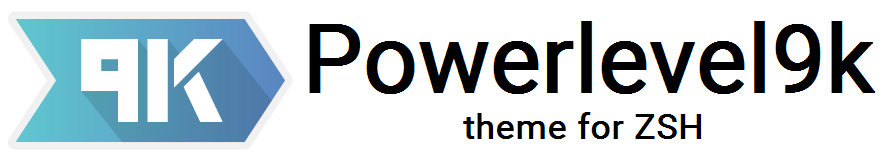 --- -[](https://travis-ci.org/bhilburn/powerlevel9k) +[](https://travis-ci.org/bhilburn/powerlevel9k) [](https://gitter.im/bhilburn/powerlevel9k?utm_source=badge&utm_medium=badge&utm_campaign=pr-badge&utm_content=badge) Powerlevel9k is a theme for ZSH which uses [Powerline @@ -88,13 +88,14 @@ The segments that are currently available are: * [`background_jobs`](#background_jobs) - Indicator for background jobs. * [`battery`](#battery) - Current battery status. * [`context`](#context) - Your username and host, conditionalized based on $USER and SSH status. +* [`date`](#date) - System date. * [`dir`](#dir) - Your current working directory. * `dir_writable` - Displays a lock icon, if you do not have write permissions on the current folder. * [`disk_usage`](#disk_usage) - Disk usage of your current partition. * `history` - The command number for the current line. * [`host`](#host) - Your current host name * [`ip`](#ip) - Shows the current IP address. -* [`vpn`](#vpn) - Shows the current VPN IP address. +* [`vpn_ip`](#vpn_ip) - Shows the current VPN IP address. * [`public_ip`](#public_ip) - Shows your public IP address. * [`load`](#load) - Your machine's load averages. * `os_icon` - Display a nice little icon, depending on your operating system. @@ -129,6 +130,7 @@ The segments that are currently available are: * [`chruby`](#chruby) - Ruby environment information using `chruby` (if one is active). * [`rbenv`](#rbenv) - Ruby environment information using `rbenv` (if one is active). * [`rspec_stats`](#rspec_stats) - Show a ratio of test classes vs code classes for RSpec. + * `rvm` - Ruby environment information using `$GEM_HOME` and `$MY_RUBY_HOME` (if one is active). * **Rust Segments:** * `rust_version` - Display the current rust version and [logo](https://www.rust-lang.org/logos/rust-logo-blk.svg). * **Swift Segments:** @@ -140,6 +142,7 @@ The segments that are currently available are: * `aws_eb_env` - The current Elastic Beanstalk Environment. * `docker_machine` - The current Docker Machine. * `kubecontext` - The current context of your `kubectl` configuration. +* `dropbox` - Indicates Dropbox directory and syncing status using `dropbox-cli` **Other:** * [`custom_command`](#custom_command) - Create a custom segment to display the @@ -148,6 +151,7 @@ The segments that are currently available are: * [`todo`](http://todotxt.com/) - Shows the number of tasks in your todo.txt tasks file. * `detect_virt` - Virtualization detection with systemd * `newline` - Continues the prompt on a new line. +* `openfoam` - Shows the currently sourced [OpenFOAM](https://openfoam.org/) environment. --------------------------------------------------------------------------------- @@ -186,6 +190,7 @@ your `~/.zshrc`: | Variable | Default Value | Description | |----------|---------------|-------------| |`POWERLEVEL9K_BACKGROUND_JOBS_VERBOSE`|`true`|If there is more than one background job, this segment will show the number of jobs. Set this to `false` to turn this feature off.| +`POWERLEVEL9K_BACKGROUND_JOBS_VERBOSE_ALWAYS`|`false`|Always show the jobs count (even if it's zero).| ##### battery @@ -209,8 +214,10 @@ You can also change the battery icon automatically depending on the battery level. This will override the default battery icon. In order to do this, you need to define the `POWERLEVEL9k_BATTERY_STAGES` variable. -| Variable | Default Value | Description | -| `POWERLEVEL9K_BATTERY_STAGES`|Unset|A string or array, which each index indicates a charge level.| + +| Variable | Default Value | Description | +|-------------------------------|---------------|---------------------------------------------------------------| +| `POWERLEVEL9K_BATTERY_STAGES` | Unset | A string or array, which each index indicates a charge level. | Powerlevel9k will use each index of the string or array as a stage to indicate battery charge level, progressing from left to right. You can provide any number of @@ -243,17 +250,19 @@ battery level. This will override the following variables: `POWERLEVEL9K_BATTERY_DISCONNECTED`, and `POWERLEVEL9K_BATTERY_LOW_COLOR`. In order to do this, define a color array, from low to high, as shown below: ```zsh -POWERLEVEL9K_BATTERY_LEVEL_BACKGROUND=(196 202 208 214 220 226 190 154 118 82 46) +POWERLEVEL9K_BATTERY_LEVEL_BACKGROUND=(red1 orangered1 darkorange orange1 gold1 yellow1 yellow2 greenyellow chartreuse1 chartreuse2 green1) ``` As with the battery stages, you can use any number of colors and Powerlevel9k will automatically use all of them appropriately. Some example settings: -|Brightness|Possible Array| -|Bright Colors|(196 202 208 214 220 226 190 154 118 82 46)| -|Normal Colors|(124 130 136 142 148 112 76 40 34 28 22)| -|Subdued Colors|( 88 94 100 106 70 34 28 22)| + +| Brightness | Possible Array | +|----------------|---------------------------------------------------------------------------------------------------------------| +| Bright Colors | `(red1 orangered1 darkorange orange1 gold1 yellow1 yellow2 greenyellow chartreuse1 chartreuse2 green1)` | +| Normal Colors | `(red3 darkorange3 darkgoldenrod gold3 yellow3 chartreuse2 mediumspringgreen green3 green3 green4 darkgreen)` | +| Subdued Colors | `(darkred orange4 yellow4 yellow4 chartreuse3 green3 green4 darkgreen)` | ##### command_execution_time @@ -308,7 +317,7 @@ main theme distribution so that everyone can use it! The `context` segment (user@host string) is conditional. By default, it will only print if you are not your 'normal' user (including if you are root), or if -you are SSH'd to a remote host. +you are SSH'd to a remote host. `SUDO` and `REMOTE_SUDO` states are also available to show whether the current user or remote user has superuser privileges. To use this feature, make sure the `context` segment is enabled in your prompt elements (it is by default), and define a `DEFAULT_USER` in your `~/.zshrc`. @@ -334,6 +343,14 @@ end of the hostname. |`POWERLEVEL9K_ALWAYS_SHOW_USER`|false|Always show the username, but conditionalize the hostname.| |`POWERLEVEL9K_CONTEXT_TEMPLATE`|%n@%m|Default context prompt (username@machine). Refer to the [ZSH Documentation](http://zsh.sourceforge.net/Doc/Release/Prompt-Expansion.html) for all possible expansions, including deeper host depths.| +##### date + +The `date` segment shows the current system date. + +| Variable | Default Value | Description | +|----------|---------------|-------------| +|`POWERLEVEL9K_DATE_FORMAT`|`%D{%d.%m.%y}`|[ZSH time format](http://zsh.sourceforge.net/Doc/Release Prompt-Expansion.html) to use in this segment.| + ##### dir The `dir` segment shows the current working directory. When using the "Awesome @@ -356,6 +373,7 @@ Customizations available are: | Variable | Default Value | Description | |----------|---------------|-------------| +|`POWERLEVEL9K_DIR_PATH_ABSOLUTE`|None|If set to `true`, will use absolute paths instead of home folder abbreviation `~`| |`POWERLEVEL9K_SHORTEN_DIR_LENGTH`|`2`|If your shorten strategy, below, is entire directories, this field determines how many directories to leave at the end. If your shorten strategy is by character count, this field determines how many characters to allow per directory string.| |`POWERLEVEL9K_SHORTEN_STRATEGY`|None|How the directory strings should be truncated. See the table below for more informations.| |`POWERLEVEL9K_SHORTEN_DELIMITER`|`..`|Delimiter to use in truncated strings. This can be any string you choose, including an empty string if you wish to have no delimiter.| @@ -363,11 +381,15 @@ Customizations available are: | Strategy Name | Description | |---------------|-------------| |Default|Truncate whole directories from left. How many is defined by `POWERLEVEL9K_SHORTEN_DIR_LENGTH`| +|`truncate_absolute_chars`|Truncates an absolute number of characters from the left such that the number of characters that your path displays (with or without `POWERLEVEL9K_SHORTEN_DELIMITER`) is no more than `POWERLEVEL9K_SHORTEN_DIR_LENGTH` + the length of `POWERLEVEL9K_SHORTEN_DELIMITER` | |`truncate_middle`|Truncates the middle part of a folder. E.g. you are in a folder named `~/MySuperProjects/AwesomeFiles/BoringOffice`, then it will truncated to `~/MyS..cts/Awe..les/BoringOffice`, if `POWERLEVEL9K_SHORTEN_DIR_LENGTH=3` is also set (controls the amount of characters to be left).| |`truncate_from_right`|Just leaves the beginning of a folder name untouched. E.g. your folders will be truncated like so: "/ro../Pr../office". How many characters will be untouched is controlled by `POWERLEVEL9K_SHORTEN_DIR_LENGTH`.| +|`truncate_absolute`|Truncates everything exept the last few characters in the path. E.g. if you are in a folder named "~/Projects/powerlevel9k" and you have set `POWERLEVEL9K_SHORTEN_DIR_LENGTH=3`, you will get "..l9k".| +|`truncate_to_last`|Truncates everything before the last folder in the path.| +|`truncate_to_first_and_last|Truncate middle directories from the path. How many directories will be untouched is controlled by POWERLEVEL9K_SHORTER_DIR_LENGTH. E.g. if you are in a folder named "~/Projects/powerlevel9k" and you have set `POWERLEVEL9K_SHORTEN_DIR_LENGTH=1`, you will get "~/../powerlevel9k".|| +|`truncate_to_unique`|Parse all parent path components and truncate them to the shortest unique length. If you copy & paste the result to a shell, after hitting `TAB` it should expand to the original path unambiguously.| |`truncate_with_package_name`|Search for a `package.json` or `composer.json` and prints the `name` field to abbreviate the directory path. The precedence and/or files could be set by `POWERLEVEL9K_DIR_PACKAGE_FILES=(package.json composer.json)`. If you have [jq](https://stedolan.github.io/jq/) installed, it will dramatically improve the speed of this strategy.| |`truncate_with_folder_marker`|Search for a file that is specified by `POWERLEVEL9K_SHORTEN_FOLDER_MARKER` and truncate everything before that (if found, otherwise stop on $HOME and ROOT).| -|`truncate_to_unique`|Parse all parent path components and truncate them to the shortest unique length. If you copy & paste the result to a shell, after hitting `TAB` it should expand to the original path unambiguously.| For example, if you wanted the truncation behavior of the `fish` shell, which truncates `/usr/share/plasma` to `/u/s/plasma`, you would use the following: @@ -388,7 +410,7 @@ The `truncate_with_package_name` strategy gives your directory path relative to } ``` -the path shown would be `my-cool-project`. If you navigate to `$HOME/projects/my-project/src`, then the path shown would be `my-cool-project/src`. Please note that this currently looks for `.git` directory to determine the root of the project. +The path shown would be `my-cool-project`. If you navigate to `$HOME/projects/my-project/src`, then the path shown would be `my-cool-project/src`. Please note that this currently looks for `.git` directory to determine the root of the project. If you want to customize the directory separator, you could set: ```zsh @@ -407,7 +429,11 @@ You can also configure the `dir` segment to show when you are in a directory wit | Variable | Default Value | Description | |----------|---------------|-------------| -|`POWERLEVEL9K_DIR_SHOW_WRITABLE`|`false`|If set to `true` and you are in a directory that you do not have write permissions for, this segment will display a lock icon and enter the `NOT_WRITABLE` state (which can be customized per [our usual process](https://github.com/bhilburn/powerlevel9k/wiki/Stylizing-Your-Prompt#segment-color-customization). Note that this functionality is also available in a separate segment, `dir_writable`.| +|`POWERLEVEL9K_DIR_SHOW_WRITABLE`|`false`|If set to `true` and you are in a directory that you do not have write permissions for, this segment will display a lock icon and enter the `NOT_WRITABLE` state (which can be customized per [our usual process](https://github.com/bhilburn/powerlevel9k/wiki/Stylizing-Your-Prompt#segment-color-customization)). Note that this functionality is also available in a separate segment, `dir_writable`.| + +If you want to customize the last directory of the path, you can now set `POWERLEVEL9K_DIR_PATH_HIGHLIGHT_FOREGROUND` to a custom color and/or `POWERLEVEL9K_DIR_PATH_HIGHLIGHT_BOLD=true` to display that part in bold. + +You can also color the separator separately by setting the color using `POWERLEVEL9K_DIR_PATH_SEPARATOR_FOREGROUND`. ##### disk_usage @@ -436,8 +462,8 @@ POWERLEVEL9K_HOST_TEMPLATE="%2m" By default, LOCAL hosts will show the host icon and remote hosts will show the SSH icon. You can override them by setting ``` -POWERLEVEL9K_HOST_ICON="\uF109 " # -POWERLEVEL9K_SSH_ICON="\uF489 " # +POWERLEVEL9K_HOST_ICON="\uF109 " +POWERLEVEL9K_SSH_ICON="\uF489 " ``` @@ -451,7 +477,7 @@ specify the correct network interface by setting: |----------|---------------|-------------| |`POWERLEVEL9K_IP_INTERFACE`|None|The NIC for which you wish to display the IP address. Example: `eth0`.| -##### vpn +##### vpn_ip This segment tries to extract the VPN related IP addresses from nmcli, based on the NIC type: @@ -467,6 +493,8 @@ also specify which method you would like it to use. The methods available are di curl, or wget. The host used for wget and curl is http://ident.me by default but can be set to another host if you prefer. +If you activate a VPN, the icon for this segment will change to the defined VPN icon. + The public_ip segment will attempt to update your public IP address every 5 minutes by default(also configurable by the user). If you lose connection your cached IP address will be displayed until your timeout expires at which point every time your prompt is generated a new attempt will be made. @@ -509,7 +537,15 @@ This segment shows the version of Ruby being used when using `rbenv` to change y It figures out the version being used by taking the output of the `rbenv version-name` command. * If `rbenv` is not in $PATH, nothing will be shown. -* If the current Ruby version is the same as the global Ruby version, nothing will be shown. +* By default, if the current local Ruby version is the same as the global Ruby version, nothing will be shown. See the configuration variable, below, to modify this behavior. + +Variable | Default Value | Description | +|----------|---------------|-------------| +|`POWERLEVEL9K_RBENV_ALWAYS`|'false'|Always show the `rbenv` segment, even if the local version matches the global.| + +| Variable | Default Value | Description | +|----------|---------------|-------------| +|`POWERLEVEL9K_RBENV_PROMPT_ALWAYS_SHOW`|`false`|Set to true if you wish to show the rbenv segment even if the current Ruby version is the same as the global Ruby version| ##### rspec_stats @@ -562,6 +598,7 @@ You can also override the icons by setting: ``` POWERLEVEL9K_USER_ICON="\uF415" # POWERLEVEL9K_ROOT_ICON="#" +POWERLEVEL9K_SUDO_ICON=$'\uF09C' # ``` | Variable | Default Value | Description | @@ -582,6 +619,10 @@ customization is provided via: |`POWERLEVEL9K_CHANGESET_HASH_LENGTH`|`12`|How many characters of the hash / changeset to display in the segment.| |`POWERLEVEL9K_VCS_SHOW_SUBMODULE_DIRTY`|`true`|Set to `false` to not reflect submodule status in the top-level repository prompt.| |`POWERLEVEL9K_VCS_HIDE_TAGS`|`false`|Set to `true` to stop tags being displayed in the segment.| +|`POWERLEVEL9K_VCS_GIT_HOOKS`|`(vcs-detect-changes git-untracked git-aheadbehind git-stash git-remotebranch git-tagname)`|Layout of the segment for git repositories.| +|`POWERLEVEL9K_VCS_HG_HOOKS`|`(vcs-detect-changes)`|Layout of the segment for Mercurial repositories.| +|`POWERLEVEL9K_VCS_SVN_HOOKS`|`(vcs-detect-changes svn-detect-changes)`|Layout of the segment for SVN repositories.| +|`POWERLEVEL9K_VCS_ACTIONFORMAT_FOREGROUND`|`red`|The color of the foreground font during actions (e.g., `REBASE`).| ##### vcs symbols @@ -617,6 +658,8 @@ you are using the [ZSH Line Editor](http://zsh.sourceforge.net/Doc/Release/Zsh-L |`POWERLEVEL9K_VI_INSERT_MODE_STRING`|`"INSERT"`|String to display while in 'Insert' mode.| |`POWERLEVEL9K_VI_COMMAND_MODE_STRING`|`"NORMAL"`|String to display while in 'Command' mode.| +To hide the segment entirely when in `INSERT` mode, set `POWERLEVEL9K_VI_INSERT_MODE_STRING=''` + #### Unit Test Ratios The `symfony2_tests` and `rspec_stats` segments both show a ratio of "real" |
