diff options
Diffstat (limited to 'README.md')
| -rw-r--r-- | README.md | 897 |
1 files changed, 220 insertions, 677 deletions
@@ -1,774 +1,317 @@ -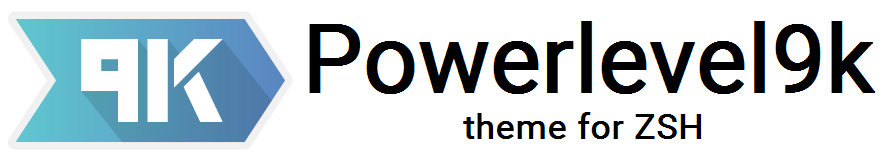 ---- -[](https://travis-ci.org/bhilburn/powerlevel9k) -[](https://gitter.im/bhilburn/powerlevel9k?utm_source=badge&utm_medium=badge&utm_campaign=pr-badge&utm_content=badge) +# Powerlevel10k -Powerlevel9k is a theme for ZSH which uses [Powerline -Fonts](https://github.com/powerline/fonts). It can be used with vanilla ZSH or -ZSH frameworks such as [Oh-My-Zsh](https://github.com/robbyrussell/oh-my-zsh), -[Prezto](https://github.com/sorin-ionescu/prezto), -[Antigen](https://github.com/zsh-users/antigen), and [many -others](https://github.com/bhilburn/powerlevel9k/wiki/Install-Instructions). +Powerlevel10k is a theme for ZSH. It's a backward-compatible reimplementation of +[Powerlevel9k](https://github.com/bhilburn/powerlevel9k) with lower latency and better +prompt responsiveness. -Get more out of your terminal. Be a badass. Impress everyone in 'Screenshot Your -Desktop' threads. Use powerlevel9k. +If you like the looks of Powerlevel9k but feeling frustrated by its slow prompt, +simply replace it with Powerlevel10k and enjoy responsive shell like it's 80's again! - +Powerlevel10k is a drop-in replacement for Powerlevel9k. It uses the same configuration options as +Powerlevel9k and produces the same results +[[*]](#does-powerlevel10k-always-render-exactly-the-same-prompt-with-the-same-config). +It's simply [much faster](#how-fast-is-it). -You can check out some other users' configurations in our wiki: [Show Off Your -Config](https://github.com/bhilburn/powerlevel9k/wiki/Show-Off-Your-Config). - -There are a number of Powerline ZSH themes available, now. The developers of -this theme focus on four primary goals: - -1. Give users a great out-of-the-box configuration with no additional - configuration required. -2. Make customization easy for users who do want to tweak their prompt. -3. Provide useful segments that you can enable to make your prompt even more - effective and helpful. We have prompt segments for everything from unit test - coverage to your AWS instance. -4. Optimize the code for execution speed as much as possible. A snappy terminal - is a happy terminal. - -Powerlevel9k can be used to create both very useful and beautiful terminal environments: - - - -### Table of Contents +## Table of Contents 1. [Installation](#installation) -2. [Customization](#prompt-customization) - 1. [Stylizing Your Prompt](https://github.com/bhilburn/powerlevel9k/wiki/Stylizing-Your-Prompt) - 2. [Customizing Prompt Segments](#customizing-prompt-segments) - 3. [Available Prompt Segments](#available-prompt-segments) -3. [Troubleshooting](https://github.com/bhilburn/powerlevel9k/wiki/Troubleshooting) - -Be sure to also [check out the Wiki](https://github.com/bhilburn/powerlevel9k/wiki)! - -### Installation -There are two installation steps to go from a vanilla terminal to a PL9k -terminal. Once you are done, you can optionally customize your prompt. - -[Installation Instructions](https://github.com/bhilburn/powerlevel9k/wiki/Install-Instructions) - -1. [Install the Powerlevel9k Theme](https://github.com/bhilburn/powerlevel9k/wiki/Install-Instructions#step-1-install-powerlevel9k) -2. [Install Powerline Fonts](https://github.com/bhilburn/powerlevel9k/wiki/Install-Instructions#step-2-install-a-powerline-font) - -No configuration is necessary post-installation if you like the default -settings, but there are plenty of segment customization options available if you -are interested. - -### Prompt Customization + 1. [Manual](#manual) + 2. [Oh My Zsh](#oh-my-zsh) + 3. [Prezto](#prezto) + 4. [Antigen](#antigen) + 5. [Zplug](#zplug) + 6. [Zgen](#zgen) + 7. [Antibody](#antibody) +2. [Configuration](#configuration) +3. [Try it out](#try-it-out) + 1. [For Powerlevel9k users](#for-powerlevel9k-users) + 2. [For new users](#for-new-users) + 3. [Docker playground](#docker-playground) +4. [How fast is it?](#how-fast-is-it) +5. [License](#license) +6. [FAQ](#faq) + 1. [Why does Powerlevel10k spawn extra processes?](#why-does-powerlevel10k-spawn-extra-processes) + 2. [Does Powerlevel10k always render exactly the same prompt with the same config?](#does-powerlevel10k-always-render-exactly-the-same-prompt-with-the-same-config) + 3. [I am getting an error: "zsh: bad math expression: operand expected at end of string"](#i-am-getting-an-error-zsh-bad-math-expression-operand-expected-at-end-of-string) + 3. [Are changes getting up/down-streamed?](#are-changes-getting-updown-streamed) + 4. [Is there an AUR package for Powerlevel10k?](#is-there-an-aur-package-for-powerlevel10k) + 5. [I cannot make Powerlevel10k work with my plugin manager. Help!](#i-cannot-make-powerlevel10k-work-with-my-plugin-manager-help) + 6. [What is the minimum supported zsh version?](#what-is-the-minimum-supported-zsh-version) + +## Installation + +If you don't yet have a Powerline font installed, follow the +[font installation guide](https://github.com/bhilburn/powerlevel9k/wiki/Install-Instructions#step-2-install-a-powerline-font) +from Powerlevel9k. Once you have a working Powerline font installed, proceed with the installation +of Powerlevel10k as described below. + +### Manual -Be sure to check out the wiki page on the additional prompt customization -options, including color and icon settings: [Stylizing Your Prompt](https://github.com/bhilburn/powerlevel9k/wiki/Stylizing-Your-Prompt) - -#### Customizing Prompt Segments -Customizing your prompt is easy! Select the segments you want to have displayed, -and then assign them to either the left or right prompt by adding the following -variables to your `~/.zshrc`. - -| Variable | Default Value | Description | -|----------|---------------|-------------| -|`POWERLEVEL9K_LEFT_PROMPT_ELEMENTS`|`(context dir vcs)`|Segment list for left prompt| -|`POWERLEVEL9K_RIGHT_PROMPT_ELEMENTS`|`(status root_indicator background_jobs history time)`|Segment list for right prompt| - - -The table above shows the default values, so if you wanted to set these -variables manually, you would put the following in -your `~/.zshrc`: -```zsh -POWERLEVEL9K_LEFT_PROMPT_ELEMENTS=(context dir vcs) -POWERLEVEL9K_RIGHT_PROMPT_ELEMENTS=(status root_indicator background_jobs history time) -``` -#### Available Prompt Segments -The segments that are currently available are: - -**System Status Segments:** -* [`background_jobs`](#background_jobs) - Indicator for background jobs. -* [`battery`](#battery) - Current battery status. -* [`context`](#context) - Your username and host, conditionalized based on $USER and SSH status. -* [`date`](#date) - System date. -* [`dir`](#dir) - Your current working directory. -* `dir_writable` - Displays a lock icon, if you do not have write permissions on the current folder. -* [`disk_usage`](#disk_usage) - Disk usage of your current partition. -* `history` - The command number for the current line. -* [`host`](#host) - Your current host name -* [`ip`](#ip) - Shows the current IP address. -* [`vpn_ip`](#vpn_ip) - Shows the current VPN IP address. -* [`public_ip`](#public_ip) - Shows your public IP address. -* [`load`](#load) - Your machine's load averages. -* `os_icon` - Display a nice little icon, depending on your operating system. -* `ram` - Show free RAM. -* `root_indicator` - An indicator if the user has superuser status. -* [`status`](#status) - The return code of the previous command. -* `swap` - Prints the current swap size. -* [`time`](#time) - System time. -* [`user`](#user) - Your current username -* [`vi_mode`](#vi_mode)- Your prompt's Vi editing mode (NORMAL|INSERT). -* `ssh` - Indicates whether or not you are in an SSH session. - -**Development Environment Segments:** -* [`vcs`](#vcs) - Information about this `git` or `hg` repository (if you are in one). - -**Language Segments:** -* **GoLang Segments:** - * `go_version` - Show the current GO version. -* **Javascript / Node.js Segments:** - * `node_version` - Show the version number of the installed Node.js. - * [`nodeenv`](#nodeenv) - [nodeenv](https://github.com/ekalinin/nodeenv) prompt for displaying node version and environment name. - * `nvm` - Show the version of Node that is currently active, if it differs from the version used by NVM -* **PHP Segments:** - * `php_version` - Show the current PHP version. - * `laravel_version` - Show the current Laravel version. - * [`symfony2_tests`](#symfony2_tests) - Show a ratio of test classes vs code classes for Symfony2. - * `symfony2_version` - Show the current Symfony2 version, if you are in a Symfony2-Project dir. -* **Python Segments:** - * [`virtualenv`](#virtualenv) - Your Python [VirtualEnv](https://virtualenv.pypa.io/en/latest/). - * [`anaconda`](#anaconda) - Your active [Anaconda](https://www.continuum.io/why-anaconda) environment. - * `pyenv` - Your active python version as reported by the first word of [`pyenv version`](https://github.com/yyuu/pyenv). Note that the segment is not displayed if that word is _system_ i.e. the segment is inactive if you are using system python. -* **Ruby Segments:** - * [`chruby`](#chruby) - Ruby environment information using `chruby` (if one is active). - * [`rbenv`](#rbenv) - Ruby environment information using `rbenv` (if one is active). - * [`rspec_stats`](#rspec_stats) - Show a ratio of test classes vs code classes for RSpec. - * `rvm` - Ruby environment information using `$GEM_HOME` and `$MY_RUBY_HOME` (if one is active). -* **Rust Segments:** - * `rust_version` - Display the current rust version and [logo](https://www.rust-lang.org/logos/rust-logo-blk.svg). -* **Swift Segments:** - * `swift_version` - Show the version number of the installed Swift. -* **Java Segments:** - * `java_version` - Show the current Java version. - -**Cloud Segments:** -* **AWS Segments:** - * [`aws`](#aws) - The current AWS profile, if active. - * `aws_eb_env` - The current Elastic Beanstalk Environment. -* `docker_machine` - The current Docker Machine. -* `kubecontext` - The current context of your `kubectl` configuration. -* `dropbox` - Indicates Dropbox directory and syncing status using `dropbox-cli` - -**Other:** -* [`custom_command`](#custom_command) - Create a custom segment to display the - output of an arbitrary command. -* [`command_execution_time`](#command_execution_time) - Display the time the current command took to execute. -* [`todo`](http://todotxt.com/) - Shows the number of tasks in your todo.txt tasks file. -* `detect_virt` - Virtualization detection with systemd -* `newline` - Continues the prompt on a new line. -* `openfoam` - Shows the currently sourced [OpenFOAM](https://openfoam.org/) environment. - ---------------------------------------------------------------------------------- - - -##### anaconda - -This segment shows your active anaconda environment. It relies on either the -`CONDA_ENV_PATH` or the `CONDA_PREFIX` (depending on the `conda` version) -environment variable to be set which happens when you properly `source -activate` an environment. - -Special configuration variables: - -| Variable | Default Value | Description | -|----------|---------------|-------------| -|`POWERLEVEL9K_ANACONDA_LEFT_DELIMITER`|"("|The left delimiter just before the environment name.| -|`POWERLEVEL9K_ANACONDA_RIGHT_DELIMITER`|")"|The right delimiter just after the environment name.| - -Additionally the following segment specific parameters can be used to customize -it: `POWERLEVEL9K_PYTHON_ICON`, `POWERLEVEL9K_ANACONDA_BACKGROUND`, and -`POWERLEVEL9K_ANACONDA_FOREGROUND`. - -##### aws - -If you would like to display the [current AWS -profile](http://docs.aws.amazon.com/cli/latest/userguide/installing.html), add -the `aws` segment to one of the prompts, and define `AWS_DEFAULT_PROFILE` in -your `~/.zshrc`: - -| Variable | Default Value | Description | -|----------|---------------|-------------| -|`AWS_DEFAULT_PROFILE`|None|Your AWS profile name| - -##### background_jobs - -| Variable | Default Value | Description | -|----------|---------------|-------------| -|`POWERLEVEL9K_BACKGROUND_JOBS_VERBOSE`|`true`|If there is more than one background job, this segment will show the number of jobs. Set this to `false` to turn this feature off.| -`POWERLEVEL9K_BACKGROUND_JOBS_VERBOSE_ALWAYS`|`false`|Always show the jobs count (even if it's zero).| - -##### battery - -The default settings for this segment will display your current battery status (fails gracefully on -systems without a battery). It is supported on both OSX and Linux (note that it requires `acpi` on Linux). - -| Variable | Default Value | Description | -|----------|---------------|-------------| -|`POWERLEVEL9K_BATTERY_CHARGING`|`"yellow"`|Color to indicate a charging battery.| -|`POWERLEVEL9K_BATTERY_CHARGED`|`"green"`|Color to indicate a charged battery.| -|`POWERLEVEL9K_BATTERY_DISCONNECTED`|`$DEFAULT_COLOR`|Color to indicate absence of battery.| -|`POWERLEVEL9K_BATTERY_LOW_THRESHOLD`|`10`|Threshold to consider battery level critical.| -|`POWERLEVEL9K_BATTERY_LOW_COLOR`|`"red"`|Color to indicate critically low charge level.| -|`POWERLEVEL9K_BATTERY_VERBOSE`|`true`|Display time remaining next to battery level.| -|`POWERLEVEL9K_BATTERY_HIDE_ABOVE_THRESHOLD`|`unset`|Threshold from which the battery segment should not be displayed.| - -Note that you can [modify the `_FOREGROUND` -color](https://github.com/bhilburn/powerlevel9k/wiki/Stylizing-Your-Prompt#segment-color-customization) -without affecting the icon color. - -You can also change the battery icon automatically depending on the battery -level. This will override the default battery icon. In order to do this, you -need to define the `POWERLEVEL9k_BATTERY_STAGES` variable. - - -| Variable | Default Value | Description | -|-------------------------------|---------------|---------------------------------------------------------------| -| `POWERLEVEL9K_BATTERY_STAGES` | Unset | A string or array, which each index indicates a charge level. | - -Powerlevel9k will use each index of the string or array as a stage to indicate battery -charge level, progressing from left to right. You can provide any number of -stages. The setting below, for example, provides 8 stages for Powerlevel9k to use. ```zsh -POWERLEVEL9K_BATTERY_STAGES="▁▂▃▄▅▆▇█" +git clone https://github.com/romkatv/powerlevel10k.git ~/powerlevel10k +echo 'source ~/powerlevel10k/powerlevel10k.zsh-theme' >>! ~/.zshrc ``` -If you require extra spacing after the icon, you will have to set it as an array, -since spaces in the string will be used as one of the stages and you will get a -missing icon. To do this, declare the variable as follows: -```zsh -POWERLEVEL9K_BATTERY_STAGES=($'\u2581 ' $'\u2582 ' $'\u2583 ' $'\u2584 ' $'\u2585 ' $'\u2586 ' $'\u2587 ' $'\u2588 ') -``` +This is the simplest kind of installation and it works even if you are using a plugin manager. Just +make sure to disable your current theme in your plugin manager. See +[FAQ](#i-cannot-make-powerlevel10k-work-with-my-plugin-manager-help) for help. -Using the array syntax, you can create stages comprised of multiple characters. -The below setting provides 40 battery stages. -```zsh -POWERLEVEL9K_BATTERY_STAGES=( - $'▏ ▏' $'▎ ▏' $'▍ ▏' $'▌ ▏' $'▋ ▏' $'▊ ▏' $'▉ ▏' $'█ ▏' - $'█▏ ▏' $'█▎ ▏' $'█▍ ▏' $'█▌ ▏' $'█▋ ▏' $'█▊ ▏' $'█▉ ▏' $'██ ▏' - $'██ ▏' $'██▎ ▏' $'██▍ ▏' $'██▌ ▏' $'██▋ ▏' $'██▊ ▏' $'██▉ ▏' $'███ ▏' - $'███ ▏' $'███▎ ▏' $'███▍ ▏' $'███▌ ▏' $'███▋ ▏' $'███▊ ▏' $'███▉ ▏' $'████ ▏' - $'████ ▏' $'████▎▏' $'████▍▏' $'████▌▏' $'████▋▏' $'████▊▏' $'████▉▏' $'█████▏' ) -``` +### Oh My Zsh -You can also change the background of the segment automatically depending on the -battery level. This will override the following variables: -`POWERLEVEL9K_BATTERY_CHARGING`, `POWERLEVEL9K_BATTERY_CHARGED`, -`POWERLEVEL9K_BATTERY_DISCONNECTED`, and `POWERLEVEL9K_BATTERY_LOW_COLOR`. In -order to do this, define a color array, from low to high, as shown below: ```zsh -POWERLEVEL9K_BATTERY_LEVEL_BACKGROUND=(red1 orangered1 darkorange orange1 gold1 yellow1 yellow2 greenyellow chartreuse1 chartreuse2 green1) +git clone https://github.com/romkatv/powerlevel10k.git $ZSH_CUSTOM/themes/powerlevel10k ``` -As with the battery stages, you can use any number of colors and Powerlevel9k -will automatically use all of them appropriately. +Set `ZSH_THEME=powerlevel10k/powerlevel10k` in your `~/.zshrc`. -Some example settings: +### Prezto -| Brightness | Possible Array | -|----------------|---------------------------------------------------------------------------------------------------------------| -| Bright Colors | `(red1 orangered1 darkorange orange1 gold1 yellow1 yellow2 greenyellow chartreuse1 chartreuse2 green1)` | -| Normal Colors | `(red3 darkorange3 darkgoldenrod gold3 yellow3 chartreuse2 mediumspringgreen green3 green3 green4 darkgreen)` | -| Subdued Colors | `(darkred orange4 yellow4 yellow4 chartreuse3 green3 green4 darkgreen)` | +```zsh +git clone https://github.com/romkatv/powerlevel10k.git ~/.zprezto/modules/prompt/external/powerlevel10k +ln -s ~/.zprezto/modules/prompt/{external/powerlevel10k/powerlevel10k.zsh-theme,functions/prompt_powerlevel10k_setup} +``` -##### chruby +Add `zstyle :prezto:module:prompt theme powerlevel10k` to your `~/.zpreztorc`. -This segment shows the version of Ruby being used when using `chruby` to change your current Ruby stack. +### Antigen -It uses `$RUBY_ENGINE` and `$RUBY_VERSION` as set by `chruby`. +Add `antigen theme romkatv/powerlevel10k` to your `~/.zshrc`. Make sure you have `antigen apply` +somewhere after it. -| Variable | Default Value | Description | -|----------|---------------|-------------| -|`POWERLEVEL9K_CHRUBY_SHOW_ENGINE`|true|Show the currently selected Ruby engine (e.g. `ruby`, `jruby`, `rbx`, etc) -|`POWERLEVEL9K_CHRUBY_SHOW_VERSION`|true|Shows the currently selected engine's version (e.g. `2.5.1`) +### Zplug -##### command_execution_time +Add `zplug romkatv/powerlevel10k, use:powerlevel10k.zsh-theme` to your `~/.zshrc`. -Display the time the previous command took to execute if the time is above -`POWERLEVEL9K_COMMAND_EXECUTION_TIME_THRESHOLD`. The time is formatted to be -"human readable", and so scales the units based on the length of execution time. -If you want more precision, just set the -`POWERLEVEL9K_COMMAND_EXECUTION_TIME_PRECISION` field. +### Zgen -| Variable | Default Value | Description | -|----------|---------------|-------------| -|`POWERLEVEL9K_COMMAND_EXECUTION_TIME_THRESHOLD`|3|Threshold above which to print this segment. Can be set to `0` to always print.| -|`POWERLEVEL9K_COMMAND_EXECUTION_TIME_PRECISION`|2|Number of digits to use in the fractional part of the time value.| +Add `zgen load romkatv/powerlevel10k powerlevel10k` to your `~/.zshrc`. -##### custom_command +### Antibody -The `custom_...` segment allows you to turn the output of a custom command into -a prompt segment. As an example, if you wanted to create a custom segment to -display your WiFi signal strength, you might define a custom segment called -`custom_wifi_signal` like this: -```zsh -POWERLEVEL9K_LEFT_PROMPT_ELEMENTS=(context time battery dir vcs virtualenv custom_wifi_signal) -POWERLEVEL9K_CUSTOM_WIFI_SIGNAL="echo signal: \$(nmcli device wifi | grep yes | awk '{print \$8}')" -POWERLEVEL9K_CUSTOM_WIFI_SIGNAL_BACKGROUND="blue" -POWERLEVEL9K_CUSTOM_WIFI_SIGNAL_FOREGROUND="yellow" -``` -If you prefer, you can also define the function in your `.zshrc` rather than -putting it in-line with the variable export, as shown above. Just don't forget -to invoke your function from your segment! Example code that achieves the same -result as the above: -```zsh -zsh_wifi_signal(){ - local signal=$(nmcli device wifi | grep yes | awk '{print $8}') - local color='%F{yellow}' - [[ $signal -gt 75 ]] && color='%F{green}' - [[ $signal -lt 50 ]] && color='%F{red}' - echo -n "%{$color%}\uf230 $signal%{%f%}" # \uf230 is -} - -POWERLEVEL9K_CUSTOM_WIFI_SIGNAL="zsh_wifi_signal" -POWERLEVEL9K_LEFT_PROMPT_ELEMENTS=(context time battery dir vcs virtualenv custom_wifi_signal) -``` -The command, above, gives you the wireless signal segment shown below: +Add `antibody bundle romkatv/powerlevel10k` to your `~/.zshrc`. - +## Configuration -You can define as many custom segments as you wish. If you think you have -a segment that others would find useful, please consider upstreaming it to the -main theme distribution so that everyone can use it! +Powerlevel10k recognized all configuration options used by Powerlevel9k. See Powerlevel9k +[configuration guide](https://github.com/bhilburn/powerlevel9k#prompt-customization) for the full +list. -##### context +If you've been using Powerlevel9k before, **do not remove the configuration options**. Powerlevel10k +will pick them up and provide you with the same prompt UI you are used to. -The `context` segment (user@host string) is conditional. By default, it will -only print if you are not your 'normal' user (including if you are root), or if -you are SSH'd to a remote host. `SUDO` and `REMOTE_SUDO` states are also available to show whether the current user or remote user has superuser privileges. +The default configuration in Powerlevel10k is the same as in Powerlevel9k, which is to say it's not +pretty. [Pure Power](https://github.com/romkatv/dotfiles-public/blob/master/.purepower) is +recommended as a good starting point for new users. It'll make your prompt look like this. -To use this feature, make sure the `context` segment is enabled in your prompt -elements (it is by default), and define a `DEFAULT_USER` in your `~/.zshrc`. + -You can customize the `context` segment. For example, you can make it to print the -full hostname by setting +Installation of Pure Power is the same regardless of your plugin manager of choice. +```zsh +( cd && curl -fsSLO https://raw.githubusercontent.com/romkatv/dotfiles-public/master/.purepower ) +echo 'source ~/.purepower' >>! ~/.zshrc ``` -POWERLEVEL9K_CONTEXT_TEMPLATE="%n@`hostname -f`" -``` - -You can set the `POWERLEVEL9K_CONTEXT_HOST_DEPTH` variable to change how the -hostname is displayed. See [ZSH Manual](http://zsh.sourceforge.net/Doc/Release/Prompt-Expansion.html#Login-information) -for details. The default is set to %m which will show the hostname up to the first ‘.’ -You can set it to %{N}m where N is an integer to show that many segments of system -hostname. Setting N to a negative integer will show that many segments from the -end of the hostname. - -| Variable | Default Value | Description | -|----------|---------------|-------------| -|`DEFAULT_USER`|None|Username to consider a "default context" (you can also set `$USER`).| -|`POWERLEVEL9K_ALWAYS_SHOW_CONTEXT`|false|Always show this segment, including $USER and hostname.| -|`POWERLEVEL9K_ALWAYS_SHOW_USER`|false|Always show the username, but conditionalize the hostname.| -|`POWERLEVEL9K_CONTEXT_TEMPLATE`|%n@%m|Default context prompt (username@machine). Refer to the [ZSH Documentation](http://zsh.sourceforge.net/Doc/Release/Prompt-Expansion.html) for all possible expansions, including deeper host depths.| -This segment can have different states. They might help you to visualize your -different privileges. Read more about styling with states [here](https://github.com/bhilburn/powerlevel9k/wiki/Stylizing-Your-Prompt#special-segment-colors). +Pure Power needs to be installed _in addition_ to Powerlevel10k, not instead of it. `~/.purepower` +defines a set of configuration parameters that affect the styling of Powerlevel10k; there is no code +in it. -| State | Meaning | -|---------------|----------------------------------------------------------| -| `DEFAULT` | You are a normal user | -| `ROOT` | You are the root user | -| `SUDO` | You are using elevated rights | -| `REMOTE_SUDO` | You are SSH'ed into the machine and have elevated rights | -| `REMOTE` | You are SSH'ed into the machine | +Read the documentation at the top of `~/.purepower` (or +[here](https://github.com/romkatv/dotfiles-public/blob/master/.purepower)) to get an idea of what +your prompt is capable of. You can edit the file to change your Powerlevel10k configuration. -##### date +Powerlevel10k has configuration options that Powerlevel9k doesn't. See +[extended configuration](https://github.com/romkatv/powerlevel10k/blob/master/EXTENDED_CONFIGURATION.md). -The `date` segment shows the current system date. +## Try it out -| Variable | Default Value | Description | -|----------|---------------|-------------| -|`POWERLEVEL9K_DATE_FORMAT`|`%D{%d.%m.%y}`|[ZSH time format](http://zsh.sourceforge.net/Doc/Release/Prompt-Expansion.html#Date-and-time) to use in this segment.| +Try Powerlevel10k without making any changes to your setup. If you like it, see +[installation](#installation) and [configuration](#configuration) for how to make a permanent +switch. -##### dir +### For Powerlevel9k users -The `dir` segment shows the current working directory. When using the "Awesome -Powerline" fonts, there are additional glyphs, as well: +If you are currently using Powerlevel9k, you can try Powerlevel10k in a temporary zsh shell. The +prompt will look exactly like what you are used to but it'll be faster. -| `Compatible` | `Powerline` | `Awesome Powerline` | Situation -|------------|-----------|-------------------|---------------------------- -| None | None |  | At the root of your home folder | -| None | None |  | Within a subfolder of your home directory | -| None | None |  | Outside of your home folder | -| None | None | ⚙ | Within the `/etc` directory | - -To turn off these icons you could set these variables to an empty string. ```zsh -POWERLEVEL9K_HOME_ICON='' -POWERLEVEL9K_HOME_SUB_ICON='' -POWERLEVEL9K_FOLDER_ICON='' -POWERLEVEL9K_ETC_ICON='' +git clone https://github.com/romkatv/powerlevel10k.git /tmp/powerlevel10k +source /tmp/powerlevel10k/powerlevel10k.zsh-theme ``` -You can limit the output to a certain length by truncating long paths. -Customizations available are: - -| Variable | Default Value | Description | -|----------|---------------|-------------| -|`POWERLEVEL9K_DIR_PATH_ABSOLUTE`|None|If set to `true`, will use absolute paths instead of home folder abbreviation `~`| -|`POWERLEVEL9K_SHORTEN_DIR_LENGTH`|`2`|If your shorten strategy, below, is entire directories, this field determines how many directories to leave at the end. If your shorten strategy is by character count, this field determines how many characters to allow per directory string.| -|`POWERLEVEL9K_SHORTEN_STRATEGY`|None|How the directory strings should be truncated. See the table below for more informations.| -|`POWERLEVEL9K_SHORTEN_DELIMITER`|`..`|Delimiter to use in truncated strings. This can be any string you choose, including an empty string if you wish to have no delimiter.| - -| Strategy Name | Description | -|---------------|-------------| -|Default|Truncate whole directories from left. How many is defined by `POWERLEVEL9K_SHORTEN_DIR_LENGTH`| -|`truncate_absolute_chars`|Truncates an absolute number of characters from the left such that the number of characters that your path displays (with or without `POWERLEVEL9K_SHORTEN_DELIMITER`) is no more than `POWERLEVEL9K_SHORTEN_DIR_LENGTH` + the length of `POWERLEVEL9K_SHORTEN_DELIMITER` | -|`truncate_middle`|Truncates the middle part of a folder. E.g. you are in a folder named `~/MySuperProjects/AwesomeFiles/BoringOffice`, then it will truncated to `~/MyS..cts/Awe..les/BoringOffice`, if `POWERLEVEL9K_SHORTEN_DIR_LENGTH=3` is also set (controls the amount of characters to be left).| -|`truncate_from_right`|Just leaves the beginning of a folder name untouched. E.g. your folders will be truncated like so: `/ro../Pr../office`. How many characters will be untouched is controlled by `POWERLEVEL9K_SHORTEN_DIR_LENGTH`.| -|`truncate_absolute`|Truncates everything exept the last few characters in the path. E.g. if you are in a folder named `~/Projects/powerlevel9k` and you have set `POWERLEVEL9K_SHORTEN_DIR_LENGTH=3`, you will get `..l9k`.| -|`truncate_to_last`|Truncates everything before the last folder in the path.| -|`truncate_to_first_and_last`|Truncate middle directories from the path. How many directories will be untouched is controlled by `POWERLEVEL9K_SHORTEN_DIR_LENGTH`. E.g. if you are in a folder named `~/Projects/powerlevel9k` and you have set `POWERLEVEL9K_SHORTEN_DIR_LENGTH=1`, you will get `~/../powerlevel9k`.|| -|`truncate_to_unique`|Parse all parent path components and truncate them to the shortest unique length. If you copy & paste the result to a shell, after hitting `TAB` it should expand to the original path unambiguously.| -|`truncate_with_package_name`|Search for a `package.json` or `composer.json` and prints the `name` field to abbreviate the directory path. The precedence and/or files could be set by `POWERLEVEL9K_DIR_PACKAGE_FILES=(package.json composer.json)`. If you have [jq](https://stedolan.github.io/jq/) installed, it will dramatically improve the speed of this strategy.| -|`truncate_with_folder_marker`|Search for a file that is specified by `POWERLEVEL9K_SHORTEN_FOLDER_MARKER` and truncate everything before that (if found, otherwise stop on $HOME and ROOT).| - -For example, if you wanted the truncation behavior of the `fish` shell, which -truncates `/usr/share/plasma` to `/u/s/plasma`, you would use the following: -```zsh -POWERLEVEL9K_SHORTEN_DIR_LENGTH=1 -POWERLEVEL9K_SHORTEN_DELIMITER="" -POWERLEVEL9K_SHORTEN_STRATEGY="truncate_from_right" -``` -In each case you have to specify the length you want to shorten the directory -to. So in some cases `POWERLEVEL9K_SHORTEN_DIR_LENGTH` means characters, in -others whole directories. - -The `truncate_with_package_name` strategy gives your directory path relative to the root of your project. For example, if you have a project inside `$HOME/projects/my-project` with a `package.json` that looks like: -```json -{ - "name": "my-cool-project" -} -``` +When you are done playing, `rm -rf /tmp/powerlevel10k` and exit zsh. Feel the difference in prompt +latency. -The path shown would be `my-cool-project`. If you navigate to `$HOME/projects/my-project/src`, then the path shown would be `my-cool-project/src`. Please note that this currently looks for `.git` directory to determine the root of the project. - -If you want to customize the directory separator, you could set: -```zsh -# Double quotes are important here! -POWERLEVEL9K_DIR_PATH_SEPARATOR="%F{red} $(print_icon 'LEFT_SUBSEGMENT_SEPARATOR') %F{black}" -``` -To omit the first character (usually a slash that gets replaced if you set `POWERLEVEL9K_DIR_PATH_SEPARATOR`), -you could set `POWERLEVEL9K_DIR_OMIT_FIRST_CHARACTER=true`. +### For new users -You can also customize the leading tilde character when you are in `$HOME` using: ```zsh -# Double quotes are important here! -POWERLEVEL9K_HOME_FOLDER_ABBREVIATION="%F{red} $(print_icon 'HOME_ICON') %F{black}" +git clone https://github.com/romkatv/powerlevel10k.git /tmp/powerlevel10k +(cd /tmp/powerlevel10k && curl -fsSLO https://raw.githubusercontent.com/romkatv/dotfiles-public/master/.purepower) +echo ' + # Uncomment the following line if you see unprintable characters in your prompt + # PURE_POWER_MODE=portable + source /tmp/powerlevel10k/.purepower + source /tmp/powerlevel10k/powerlevel10k.zsh-theme' >/tmp/powerlevel10k/.zshrc +ZDOTDIR=/tmp/powerlevel10k zsh ``` -You can also configure the `dir` segment to show when you are in a directory without write permissions, using the variable below. - -| Variable | Default Value | Description | -|----------|---------------|-------------| -|`POWERLEVEL9K_DIR_SHOW_WRITABLE`|`false`|If set to `true` and you are in a directory that you do not have write permissions for, this segment will display a lock icon and enter the `NOT_WRITABLE` state (which can be customized per [our usual process](https://github.com/bhilburn/powerlevel9k/wiki/Stylizing-Your-Prompt#segment-color-customization)). Note that this functionality is also available in a separate segment, `dir_writable`.| - -If you want to customize the last directory of the path, you can now set `POWERLEVEL9K_DIR_PATH_HIGHLIGHT_FOREGROUND` to a custom color and/or `POWERLEVEL9K_DIR_PATH_HIGHLIGHT_BOLD=true` to display that part in bold. - -You can also color the separator separately by setting the color using `POWERLEVEL9K_DIR_PATH_SEPARATOR_FOREGROUND`. - -##### disk_usage -The `disk_usage` segment will show the usage level of the partition that your current working directory resides in. It can be configured with the following variables. +When you are done playing, `rm -rf /tmp/powerlevel10k` and exit zsh. -| Variable | Default Value | Description | -|----------|---------------|-------------| -|`POWERLEVEL9K_DISK_USAGE_ONLY_WARNING`|false|Hide the segment except when usage levels have hit warning or critical levels.| -|`POWERLEVEL9K_DISK_USAGE_WARNING_LEVEL`|90|The usage level that triggers a warning state.| -|`POWERLEVEL9K_DISK_USAGE_CRITICAL_LEVEL`|95|The usage level that triggers a critical state.| +### Docker playground -##### host +You can try Powerlevel10k in Docker (Linux only). You can safely make any changes to the file system +while trying out Powerlevel10k. Once you exit zsh, the image is deleted. -The `host` segment will print the hostname. - -You can set the `POWERLEVEL9K_HOST_TEMPLATE` variable to change how the hostname -is displayed. See (ZSH Manual)[http://zsh.sourceforge.net/Doc/Release/Prompt-Expansion.html#Login-information] -for details. The default is set to `%m` which will show the hostname up to the -first `.`. You can set it to `%{N}m` where N is an integer to show that many -segments of system hostname. Setting `N` to a negative integer will show that many -segments from the end of the hostname. - -``` -POWERLEVEL9K_HOST_TEMPLATE="%2m" -``` - -By default, LOCAL hosts will show the host icon and remote hosts will show the SSH icon. You can override them by setting -``` -POWERLEVEL9K_HOST_ICON="\uF109 " -POWERLEVEL9K_SSH_ICON="\uF489 " +```zsh +docker run -e LANG=C.UTF-8 -e LC_ALL=C.UTF-8 -e TERM=$TERM -it --rm ubuntu bash -uexc ' + apt update && apt install -y zsh git curl + git clone https://github.com/romkatv/powerlevel10k.git ~/powerlevel10k + cd && curl -fsSLO https://raw.githubusercontent.com/romkatv/dotfiles-public/master/.purepower + echo " + # Uncomment the following line if you see unprintable characters in your prompt + # PURE_POWER_MODE=portable + source ~/.purepower + source ~/powerlevel10k/powerlevel10k.zsh-theme" >~/.zshrc + cd ~/powerlevel10k + zsh -i' ``` +## How fast is it? -##### ip - -This segment tries to examine all currently used network interfaces and prints -the first address it finds. In the case that this is not the right NIC, you can -specify the correct network interface by setting: - -| Variable | Default Value | Description | -|----------|---------------|-------------| -|`POWERLEVEL9K_IP_INTERFACE`|None|The NIC for which you wish to display the IP address. Example: `eth0`.| - -##### vpn_ip - -This segment tries to extract the VPN related IP addresses from nmcli, based on the NIC type: - -| Variable | Default Value | Description | -|----------|---------------|-------------| -|`POWERLEVEL9K_VPN_IP_INTERFACE`|`tun`|The VPN interface.| - -##### public_ip - -This segment will display your public IP address. There are several methods of obtaining this -information and by default it will try all of them starting with the most efficient. You can -also specify which method you would like it to use. The methods available are dig using opendns, -curl, or wget. The host used for wget and curl is http://ident.me by default but can be set to -another host if you prefer. - -If you activate a VPN, the icon for this segment will change to the defined VPN icon. - -The public_ip segment will attempt to update your public IP address every 5 minutes by default(also -configurable by the user). If you lose connection your cached IP address will be displayed until -your timeout expires at which point every time your prompt is generated a new attempt will be made. -Until an IP is successfully pulled the value of $POWERLEVEL9K_PUBLIC_IP_NONE will be displayed for -this segment. If this value is empty(the default)and $POWERLEVEL9K_PUBLIC_IP_FILE is empty the -segment will not be displayed. - -| Variable | Default Value | Description | -|----------|---------------|-------------| -|`POWERLEVEL9K_PUBLIC_IP_FILE`|'/tmp/p9k_public_ip'|This is the file your public IP is cached in.| -|`POWERLEVEL9K_PUBLIC_IP_HOST`|'http://ident.me'|This is the default host to get your public IP.| -|`POWERLEVEL9K_PUBLIC_IP_TIMEOUT`|300|The amount of time in seconds between refreshing your cached IP.| -|`POWERLEVEL9K_PUBLIC_IP_METHODS`|(dig curl wget)| These methods in that order are used to refresh your IP.| -|`POWERLEVEL9K_PUBLIC_IP_NONE`|None|The string displayed when an IP was not obtained| - -##### load - -Displays one of your load averages with appropriate state coloring. The thresholds are: -- `0.7 * NUM_CORES <`: critical -- `0.5 * NUM_CORES <`: warning -- `less`: normal - -| Variable | Default Value | Description | -|----------|---------------|-------------| -|`POWERLEVEL9K_LOAD_WHICH`|5|Which average to show. Possible values: 1, 5 or 15| - -##### newline - -Puts a newline in your prompt so you can continue using segments on the next -line. This allows you to use segments on both lines, unlike -`POWERLEVEL9K_PROMPT_ON_NEWLINE`, which simply separates segments from the -prompt itself. +Powerlevel10k renders prompt between 10 and 100 times faster than powerlevel9k. -This only works on the left side. On the right side it does nothing. +Here are benchmark results obtained with +[zsh-prompt-benchmark](https://github.com/romkatv/zsh-prompt-benchmark) on Intel i9-7900X +running Ubuntu 18.04. -##### nodeenv +| Theme | / | ~/linux | +|---------------------|----------:| ---------:| +| powerlevel9k/master | 101 ms | 280 ms | +| powerlevel9k/next | 26 ms | 255 ms | +| **powerlevel10k** | **1 ms** | **22 ms** | +| naked zsh | 0.05 ms | 0.05 ms | -Shows the currently used [nodeenv](https://github.com/ekalinin/nodeenv). To avoid -Nodeenvs activate command from interfering with Powerlevel9k, you should set -`NODE_VIRTUAL_ENV_DISABLE_PROMPT=1` in your `~/.zshrc`. +Columns define the current directory where the prompt was rendered. -##### rbenv + * `/` -- root directory, not a git repo. + * `~/linux` -- [linux](https://github.com/torvalds/linux) git repo with 60k files. It was checked + out to an M.2 SSD. -This segment shows the version of Ruby being used when using `rbenv` to change your current Ruby stack. +powerlevel9k/master is the stable branch of powerlevel9k, the one that virtually everyone uses. +powerlevel9k/next is the development branch for the next release. -It figures out the version being used by taking the output of the `rbenv version-name` command. +Here's how the prompt looked like during benchmarking. -* If `rbenv` is not in $PATH, nothing will be shown. -* By default, if the current local Ruby version is the same as the global Ruby version, nothing will be shown. See the configuration variable, below, to modify this behavior. + -| Variable | Default Value | Description | -|----------|---------------|-------------| -|`POWERLEVEL9K_RBENV_PROMPT_ALWAYS_SHOW`|`false`|Set to true if you wish to show the rbenv segment even if the current Ruby version is the same as the global Ruby version| +It was identical in Powerlevel10k and Powerlevel9k. Even though Powerlevel10k can dynamically +switch to async prompts, it wasn't happening during the benchmark because latencies were low. +Prompts with both themes were essentially synchronous, with every prompt having up-to-date git info +(no greyed-out vcs/git segments). -##### pyenv +Configuration that was used: -This segment shows the version of Python being used when using `pyenv` to change your current Python stack. +```zsh +POWERLEVEL9K_LEFT_PROMPT_ELEMENTS=(dir_writable dir vcs) +POWERLEVEL9K_RIGHT_PROMPT_ELEMENTS=(status time) + +POWERLEVEL9K_MODE=nerdfont-complete +POWERLEVEL9K_PROMPT_ON_NEWLINE=true +POWERLEVEL9K_ROOT_ICON=$'\uF09C' +POWERLEVEL9K_TIME_ICON=$'\uF017' +POWERLEVEL9K_TIME_BACKGROUND=magenta +POWERLEVEL9K_STATUS_OK_BACKGROUND=grey53 +``` -The `PYENV_VERSION` environment variable will be used if specified. Otherwise it figures out the version being used by taking the output of the `pyenv version-name` command. +Powerlevel10k shows similar performance advantage over Powerlevel9k on Mac OS, FreeBSD, WSL, and +Raspberry Pie. -* If `pyenv` is not in $PATH, nothing will be shown. -* If the current Python version is the same as the global Python version, nothing will be shown. +## License -| Variable | Default Value | Description | -|----------|---------------|-------------| -|`POWERLEVEL9K_PYENV_PROMPT_ALWAYS_SHOW`|`false`|Set to true if you wish to show the pyenv segment even if the current Python version is the same as the global Python version| +Powerlevel10k is released under the [MIT license](https://github.com/romkatv/powerlevel10k/blob/master/LICENSE). Contributions are convered by the same license. -##### rspec_stats +## FAQ -See [Unit Test Ratios](#unit-test-ratios), below. +### Why does Powerlevel10k spawn extra processes? -##### status +Powerlevel10k uses [gitstatus](https://github.com/romkatv/gitstatus) as the backend behind `vcs` +prompt; gitstatus spawns `gitstatusd` and `zsh`. See +[gitstatus](https://github.com/romkatv/gitstatus) for details. Powerlevel10k spawns another `zsh` +if `POWERLEVEL9K_EXPERIMENTAL_TIME_REALTIME` is set to `true`. This is used to trigger prompt +refresh every second. -This segment shows the return code of the last command. +### Does Powerlevel10k always render exactly the same prompt with the same config? -| Variable | Default Value | Description | -|----------|---------------|-------------| -|`POWERLEVEL9K_STATUS_CROSS`|`false`|Set to true if you wish not to show the error code when the last command returned an error and optionally hide this segment when the last command completed successfully by setting `POWERLEVEL9K_STATUS_OK` to false.| -|`POWERLEVEL9K_STATUS_OK`|`true`|Set to true if you wish to show this segment when the last command completed successfully, false to hide it.| -|`POWERLEVEL9K_STATUS_SHOW_PIPESTATUS`|`true`|Set to true if you wish to show the exit status for all piped commands.| -|`POWERLEVEL9K_STATUS_HIDE_SIGNAME`|`false`|Set to true return the raw exit code (`1-255`). When set to false, values over 128 are shown as `SIGNAME(-n)` (e.g. `KILL(-9)`)| +This is the goal. You should be able to switch between Powerlevel9k and Powerlevel10k with no +visible changes except for performance. There are, however, several differences. -##### ram + * By default only git vcs backend is enabled in Powerlevel10k. If you need svn and hg, you'll + need to set `POWERLEVEL9K_VCS_BACKENDS`. See + [extended configuration](https://github.com/romkatv/powerlevel10k/blob/master/EXTENDED_CONFIGURATION.md). + * Fewer configuration options can be changed after the theme is loaded. For example, if you + decide to change background color of some segment in the middle of an interactive session, + it may not work. -| Variable | Default Value | Description | -|----------|---------------|-------------| -|`POWERLEVEL9K_RAM_ELEMENTS`|Both|Specify `ram_free` or `swap_used` to only show one or the other rather than both.| +If you notice any other differences between prompts in Powerlevel9k and Powerlevel10k when running +with the same settings, please [open an issue](https://github.com/romkatv/powerlevel10k/issues). -##### symfony2_tests +### I am getting an error: "zsh: bad math expression: operand expected at end of string" -See [Unit Test Ratios](#unit-test-ratios), below. +Did you change any `POWERLEVEL9K` options after the first prompt got rendered, perhaps by editing +your `~/.zshrc` and executing `source ~/.zshrc`? This isn't supported. You'll need to restart zsh +for configuration changes to take effect. Run `exec zsh` to do this without forking a process. -##### time +### Are changes getting up/down-streamed? -| Variable | Default Value | Description | -|----------|---------------|-------------| -|`POWERLEVEL9K_TIME_FORMAT`|`'H:M:S'`|ZSH time format to use in this segment.| +Powerlevel10k regularly pulls changes from Powerlevel9k, so all bug fixes and new features that land +in Powerlevel9k will land here, too. This is a labor-intensive process because Powerlevel9k and +Powerlevel10k have very different code. Thankfully, there aren't many changes in Powerlevel9k. -As an example, if you wanted a reversed time format, you would use this: -```zsh -# Reversed time format -POWERLEVEL9K_TIME_FORMAT='%D{%S:%M:%H}' -``` -If you are using an "Awesome Powerline Font", you can add a time symbol to this -segment, as well: -```zsh -# Output time, date, and a symbol from the "Awesome Powerline Font" set -POWERLEVEL9K_TIME_FORMAT="%D{%H:%M:%S \uE868 %d.%m.%y}" -``` -##### user +There is ongoing work on upstreaming some of the performance improvements from Powerlevel10k to +Powerlevel9k. E.g., issues [1170](https://github.com/bhilburn/powerlevel9k/issues/1170) and +[1185](https://github.com/bhilburn/powerlevel9k/issues/1185). -The `user` segment will print the username. +I've opening issues for all bugs that I've inherited from Powerlevel9k during the fork and have +since fixed. They don't see much traction but at least the devs and users know about them. -You can also override the icons by setting: +Improvements to [libgit2](https://github.com/libgit2/libgit2/issues/4230#issuecomment-471710359) are +being upstreamed. There are 3 independent optimizations and it's not yet clear whether all of them +will make it but there is a good chance they will. -``` -POWERLEVEL9K_USER_ICON="\uF415" # -POWERLEVEL9K_ROOT_ICON="#" -POWERLEVEL9K_SUDO_ICON=$'\uF09C' # -``` - -| Variable | Default Value | Description | -|----------|---------------|-------------| -|`DEFAULT_USER`|None|Username to consider a "default context".| -|`POWERLEVEL9K_ALWAYS_SHOW_USER`|`false`|Always print this segment.| -|`POWERLEVEL9K_USER_TEMPLATE`|`%n`|Default username prompt. Refer to the [ZSH Documentation](http://zsh.sourceforge.net/Doc/Release/Prompt-Expansion.html) for all possible expansions| - -##### vcs - -By default, the `vcs` segment will provide quite a bit of information. Further -customization is provided via: - -| Variable | Default Value | Description | -|----------|---------------|-------------| -|`POWERLEVEL9K_HIDE_BRANCH_ICON`|`false`|Set to `true` to hide the branch icon from the segment.| -|`POWERLEVEL9K_SHOW_CHANGESET`|`false`|Set to `true` to display the hash / changeset in the segment.| -|`POWERLEVEL9K_CHANGESET_HASH_LENGTH`|`12`|How many characters of the hash / changeset to display in the segment.| -|`POWERLEVEL9K_VCS_SHOW_SUBMODULE_DIRTY`|`true`|Set to `false` to not reflect submodule status in the top-level repository prompt.| -|`POWERLEVEL9K_VCS_HIDE_TAGS`|`false`|Set to `true` to stop tags being displayed in the segment.| -|`POWERLEVEL9K_VCS_GIT_HOOKS`|`(vcs-detect-changes git-untracked git-aheadbehind git-stash git-remotebranch git-tagname)`|Layout of the segment for git repositories.| -|`POWERLEVEL9K_VCS_HG_HOOKS`|`(vcs-detect-changes)`|Layout of the segment for Mercurial repositories.| -|`POWERLEVEL9K_VCS_SVN_HOOKS`|`(vcs-detect-changes svn-detect-changes)`|Layout of the segment for SVN repositories.| -|`POWERLEVEL9K_VCS_ACTIONFORMAT_FOREGROUND`|`red`|The color of the foreground font during actions (e.g., `REBASE`).| - - -##### vcs symbols - -The `vcs` segment uses various symbols to tell you the state of your repository. -These symbols depend on your installed font and selected `POWERLEVEL9K_MODE` -from the [Installation](#Installation) section above. - -| `Compatible` | `Powerline` | `Awesome Powerline` | Explanation -|--------------|---------------------|-------------------|-------------------------- -| `↑4` | `↑4` | 4 | Number of commits your repository is ahead of your remote branch -| `↓5` | `↓5` | 5 | Number of commits your repository is behind of your remote branch -| `⍟3` | `⍟3` | 3 | Number of stashes, here 3. -| `●` | `●` |  | There are unstaged changes in your working copy -| `✚` | `✚` |  | There are staged changes in your working copy -| `?` | `?` |  | There are files in your working copy, that are unknown to your repository -| `→` | `→` |  | The name of your branch differs from its tracking branch. -| `☿` | `☿` |  | A mercurial bookmark is active. -| `@` |  |  | Branch Icon -| None | None | 2c3705 | The current commit hash. Here "2c3705" -| None | None |  | Repository is a git repository -| None | None |  | Repository is a Mercurial repository - -##### vcs truncation - -You can limit the branch name to a certain length by truncating long names. -Customizations available are: - -| Variable | Default Value | Description | -|----------|---------------|-------------| -|`POWERLEVEL9K_VCS_SHORTEN_LENGTH`|None|This field determines how many characters to show.| -|`POWERLEVEL9K_VCS_SHORTEN_MIN_LENGTH`|None|This field determines minimum branch length. Branch name will be truncated if its length greater than this field.| -|`POWERLEVEL9K_VCS_SHORTEN_STRATEGY`|None|This field determines how branch name should be truncated. See the table below for more information.| -|`POWERLEVEL9K_SHORTEN_DELIMITER`|`...`|Delimiter to use in truncated strings. This can be any string you choose, including an empty string if you wish to have no delimiter.| - -| Strategy Name | Description | -|---------------|-------------| -|`truncate_middle`|Truncates the middle part of a branch. E.g. branch name is `1234-super_super_long_branch_name`, then it will truncated to `1234-..._name`, if `POWERLEVEL9K_VCS_SHORTEN_LENGTH=5` is also set (controls the amount of characters to be left).| -|`truncate_from_right`|Just leaves the beginning of a branch name untouched. E.g. branch name will be truncated like so: `1234-...`. How many characters will be untouched is controlled by `POWERLEVEL9K_VCS_SHORTEN_LENGTH`.| - -For example, if you want to truncate `1234-super_super_long_branch_name` to `1234-..` and don't do it with `development`: -```zsh -POWERLEVEL9K_VCS_SHORTEN_LENGTH=4 -POWERLEVEL9K_VCS_SHORTEN_MIN_LENGTH=11 -POWERLEVEL9K_VCS_SHORTEN_STRATEGY="truncate_from_right" -POWERLEVEL9K_VCS_SHORTEN_DELIMITER=".." -``` +Fix to a [bug in zsh](https://www.zsh.org/mla/workers//2019/msg00204.html) that affects all async +themes might get upstreamed. -##### vi_mode +### Is there an AUR package for Powerlevel10k? -This segment shows ZSH's current input mode. Note that this is only useful if -you are using the [ZSH Line Editor](http://zsh.sourceforge.net/Doc/Release/Zsh-Line-Editor.html) -(VI mode). You can enable this either by `.zshrc` configuration or using a plugin, like -[Oh-My-Zsh's vi-mode plugin](https://github.com/robbyrussell/oh-my-zsh/blob/master/plugins/vi-mode/vi-mode.plugin.zsh). +Yes, [zsh-theme-powerlevel10k-git](https://aur.archlinux.org/packages/zsh-theme-powerlevel10k-git/). +This package is owned by an unaffiliated volunteer. -| Variable | Default Value | Description | -|----------|---------------|-------------| -|`POWERLEVEL9K_VI_INSERT_MODE_STRING`|`"INSERT"`|String to display while in 'Insert' mode.| -|`POWERLEVEL9K_VI_COMMAND_MODE_STRING`|`"NORMAL"`|String to display while in 'Command' mode.| +### I cannot make Powerlevel10k work with my plugin manager. Help! -To hide the segment entirely when in `INSERT` mode, set `POWERLEVEL9K_VI_INSERT_MODE_STRING=''` +If the [installation instructions](#installation) didn't work for you, try disabling your current +theme (so that you end up with no theme) and then installing Powerlevel10k manually. -##### virtualenv +1. Disable the current theme in your framework / plugin manager. -This segment shows your Python [VirtualEnv](https://virtualenv.pypa.io/en/latest/). To avoid -VirtualEnvs activate command from interfering with Powerlevel9k, you should set -`VIRTUAL_ENV_DISABLE_PROMPT=1` in your `~/.zshrc`. + * **zplug:** Open `~/.zshrc` and remove the `zplug` command that refers to your current theme. For + example, if you are currently using Powerlevel9k, look for + `zplug bhilburn/powerlevel9k, use:powerlevel9k.zsh-theme`. + * **prezto:** Open `~/.zpreztorc` and put `zstyle :prezto:module:prompt theme off` in it. Remove + any other command that sets `theme` such as `zstyle :prezto:module:prompt theme powerlevel9k`. + * **oh-my-zsh:** Open `~/.zshrc` and remove the line that sets `ZSH_THEME`, such as + `ZSH_THEME=powerlevel9k/powerlevel9k`. + * **antigen:** Open `~/.zshrc` and remove the line that sets `antigen theme`, such as + `antigen theme bhilburn/powerlevel9k powerlevel9k`. -#### Unit Test Ratios - -The `symfony2_tests` and `rspec_stats` segments both show a ratio of "real" -classes vs test classes in your source code. This is just a very simple ratio, -and does not show your code coverage or any sophisticated stats. All this does -is count your source files and test files, and calculate the ratio between them. -Just enough to give you a quick overview about the test situation of the project -you are dealing with. - -### Disabling / Enabling Powerlevel9k - -You can disable P9k and return to a very basic prompt at any time simply by -calling: - -```zsh -$ prompt_powerlevel9k_teardown -``` - -You can then re-enable it by calling: +2. Install Powerlevel10k manually. ```zsh -$ prompt_powerlevel9k_setup +git clone https://github.com/romkatv/powerlevel10k.git ~/powerlevel10k +echo 'source ~/powerlevel10k/powerlevel10k.zsh-theme' >>! ~/.zshrc ``` -### tl; dr - -Want to just get a quick start? Check out the [Show Off Your -Config](https://github.com/bhilburn/powerlevel9k/wiki/Show-Off-Your-Config) -portion of the wiki to get going. - -[The Wiki also has a ton of other useful -information!](https://github.com/bhilburn/powerlevel9k/wiki) - -### License +This method of installation won't make anything slower or otherwise sub-par. -Project: MIT +### What is the minimum supported zsh version? -Logo: CC-BY-SA. Source repository: https://github.com/bhilburn/powerlevel9k-logo +Anything below 5.2 definitely won't work. 5.4 definitely will. |
