1
2
3
4
5
6
7
8
9
10
11
12
13
14
15
16
17
18
19
20
21
22
23
24
25
26
27
28
29
30
31
32
33
34
35
36
37
38
39
40
41
42
43
44
45
46
47
48
49
50
51
52
53
54
55
56
57
58
59
60
61
62
63
64
65
66
67
68
69
70
71
72
73
74
75
76
77
78
79
80
81
82
83
84
85
86
87
88
89
90
91
92
93
94
95
96
97
98
99
100
101
102
103
104
105
106
107
108
109
110
111
112
113
114
115
116
117
118
119
120
121
122
123
124
125
126
127
128
129
130
131
132
133
134
135
136
137
138
139
140
141
142
143
144
145
146
147
148
149
150
151
152
153
154
155
156
157
158
159
160
161
162
163
164
165
166
167
168
169
170
171
172
173
174
175
176
177
178
179
180
181
182
183
184
185
186
187
188
189
190
191
192
193
194
195
196
197
198
199
200
201
202
203
204
205
206
207
208
209
210
211
212
213
214
215
216
217
218
219
220
221
222
223
224
225
226
227
228
229
230
231
232
233
234
235
236
237
238
239
240
241
242
243
244
245
246
247
248
249
250
251
252
253
254
255
256
257
258
259
260
261
262
263
264
265
266
267
268
269
270
271
272
273
274
275
276
277
278
279
280
281
282
283
284
285
286
287
288
289
290
291
292
293
294
295
296
297
298
299
300
301
302
303
304
305
306
307
308
309
310
311
312
313
314
315
316
317
318
319
320
321
322
323
324
325
326
327
328
329
330
331
332
333
334
335
336
337
338
339
340
341
342
343
344
345
346
347
348
349
350
351
352
353
354
355
356
357
358
359
360
361
362
363
364
365
366
367
368
369
370
371
372
373
374
375
376
377
378
379
380
381
382
383
384
385
386
387
388
389
390
391
392
393
394
395
396
397
398
399
400
401
402
403
404
405
406
407
408
409
410
411
412
413
414
415
416
417
418
419
420
421
422
423
424
425
426
427
428
429
430
431
432
433
434
435
436
437
438
439
440
441
442
443
444
445
446
447
448
449
450
451
452
453
454
455
456
457
458
459
460
461
462
463
464
465
466
467
468
469
470
471
472
473
474
475
476
477
478
479
480
481
482
483
484
485
486
487
488
489
490
491
492
493
494
495
496
497
498
499
500
501
502
503
504
505
506
507
508
509
510
511
512
513
514
515
516
517
518
519
520
521
522
523
524
525
526
527
528
529
|
# gitstatus
**gitstatus** is a 10x faster alternative to `git status` and `git describe`. Its primary use
case is to enable fast git prompt in interactive shells.
Heavy lifting is done by **gitstatusd** -- a custom binary written in C++. It comes with Zsh and
Bash bindings for integration with shell.
## Table of Contents
1. [Using from Zsh](#using-from-zsh)
1. [Using from Bash](#using-from-bash)
2. [Using from other shells](#using-from-other-shells)
1. [How it works](#how-it-works)
1. [Benchmarks](#benchmarks)
1. [Why fast](#why-fast)
1. [Requirements](#requirements)
1. [Compiling](#compiling)
1. [License](#license)
## Using from Zsh
The easiest way to take advantage of gitstatus from Zsh is to use a theme that's already integrated
with it. For example, [Powerlevel10k](https://github.com/romkatv/powerlevel10k) is a flexible and
fast theme with first-class gitstatus integration.
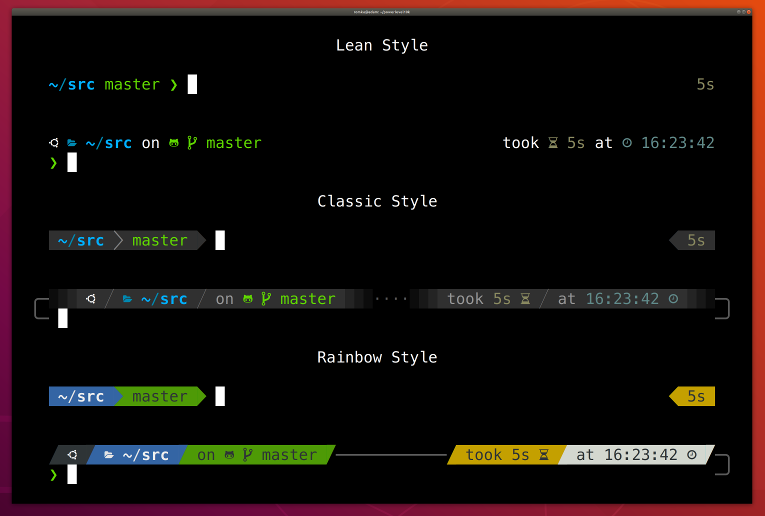
For those who wish to use gitstatus without a theme, there is
[gitstatus.prompt.zsh](gitstatus.prompt.zsh). Install it as follows:
```zsh
git clone --depth=1 https://github.com/romkatv/gitstatus.git ~/gitstatus
echo 'source ~/gitstatus/gitstatus.prompt.zsh' >>! ~/.zshrc
```
Users in mainland China can use the official mirror on gitee.com for faster download.<br>
中国大陆用户可以使用 gitee.com 上的官方镜像加速下载.
```zsh
git clone --depth=1 https://gitee.com/romkatv/gitstatus.git ~/gitstatus
echo 'source ~/gitstatus/gitstatus.prompt.zsh' >>! ~/.zshrc
```
Alternatively, on macOS you can install with Homebrew:
```zsh
brew install romkatv/gitstatus/gitstatus
echo 'source /usr/local/opt/gitstatus/gitstatus.prompt.zsh' >>! ~/.zshrc
```
(If you choose this option, replace `~/gitstatus` with `/usr/local/opt/gitstatus` in all code
snippets below.)
_Make sure to disable your current theme if you have one._
This will give you a basic yet functional prompt with git status in it. It's
[over 10x faster](#benchmarks) than any alternative that can give you comparable prompt. In order
to customize it, set `PROMPT` and/or `RPROMPT` at the end of `~/.zshrc` after sourcing
`gitstatus.prompt.zsh`. Insert `${GITSTATUS_PROMPT}` where you want git status to go. For example:
```zsh
source ~/gitstatus/gitstatus.prompt.zsh
PROMPT='%~%# ' # left prompt: directory followed by %/# (normal/root)
RPROMPT='$GITSTATUS_PROMPT' # right prompt: git status
```
The expansion of `${GITSTATUS_PROMPT}` can contain the following bits:
| segment | meaning |
|-------------|-------------------------------------------------------|
| `master` | current branch |
| `#v1` | HEAD is tagged with `v1`; not shown when on a branch |
| `@5fc6fca4` | current commit; not shown when on a branch or tag |
| `⇣1` | local branch is behind the remote by 1 commit |
| `⇡2` | local branch is ahead of the remote by 2 commits |
| `⇠3` | local branch is behind the push remote by 3 commits |
| `⇢4` | local branch is ahead of the push remote by 4 commits |
| `*5` | there are 5 stashes |
| `merge` | merge is in progress (could be some other action) |
| `~6` | there are 6 merge conflicts |
| `+7` | there are 7 staged changes |
| `!8` | there are 8 unstaged changes |
| `?9` | there are 9 untracked files |
`$GITSTATUS_PROMPT_LEN` tells you how long `$GITSTATUS_PROMPT` is when printed to the console.
[gitstatus.prompt.zsh](gitstatus.prompt.zsh) has an example of using it to truncate the current
directory.
If you'd like to change the format of git status, or want to have greater control over the
process of assembling `PROMPT`, you can copy and modify parts of
[gitstatus.prompt.zsh](gitstatus.prompt.zsh) instead of sourcing the script. Your `~/.zshrc`
might look something like this:
```zsh
source ~/gitstatus/gitstatus.plugin.zsh
function my_set_prompt() {
PROMPT='%~%# '
RPROMPT=''
if gitstatus_query MY && [[ $VCS_STATUS_RESULT == ok-sync ]]; then
RPROMPT=${${VCS_STATUS_LOCAL_BRANCH:-@${VCS_STATUS_COMMIT}}//\%/%%} # escape %
(( $VCS_STATUS_NUM_STAGED )) && RPROMPT+='+'
(( $VCS_STATUS_NUM_UNSTAGED )) && RPROMPT+='!'
(( $VCS_STATUS_NUM_UNTRACKED )) && RPROMPT+='?'
fi
setopt no_prompt_{bang,subst} prompt_percent # enable/disable correct prompt expansions
}
gitstatus_stop 'MY' && gitstatus_start -s -1 -u -1 -c -1 -d -1 'MY'
autoload -Uz add-zsh-hook
add-zsh-hook precmd my_set_prompt
```
This snippet is sourcing `gitstatus.plugin.zsh` rather than `gitstatus.prompt.zsh`. The former
defines low-level bindings that communicate with gitstatusd over pipes. The latter is a simple
script that uses these bindings to assemble git prompt.
Unlike [Powerlevel10k](https://github.com/romkatv/powerlevel10k), code based on
[gitstatus.prompt.zsh](gitstatus.prompt.zsh) is communicating with gitstatusd synchronously. This
can make your prompt slow when working in a large git repository or on a slow machine. To avoid
this problem, call `gitstatus_query` asynchronously as documented in
[gitstatus.plugin.zsh](gitstatus.plugin.zsh). This can be quite challenging.
## Using from Bash
The easiest way to take advantage of gitstatus from Bash is via
[gitstatus.prompt.sh](gitstatus.prompt.sh). Install it as follows:
```bash
git clone --depth=1 https://github.com/romkatv/gitstatus.git ~/gitstatus
echo 'source ~/gitstatus/gitstatus.prompt.sh' >> ~/.bashrc
```
Users in mainland China can use the official mirror on gitee.com for faster download.<br>
中国大陆用户可以使用 gitee.com 上的官方镜像加速下载.
```bash
git clone --depth=1 https://gitee.com/romkatv/gitstatus.git ~/gitstatus
echo 'source ~/gitstatus/gitstatus.prompt.sh' >> ~/.bashrc
```
Alternatively, on macOS you can install with Homebrew:
```zsh
brew install romkatv/gitstatus/gitstatus
echo 'source /usr/local/opt/gitstatus/gitstatus.prompt.sh' >> ~/.bashrc
```
(If you choose this option, replace `~/gitstatus` with `/usr/local/opt/gitstatus` in all code
snippets below.)
This will give you a basic yet functional prompt with git status in it. It's
[over 10x faster](#benchmarks) than any alternative that can give you comparable prompt.
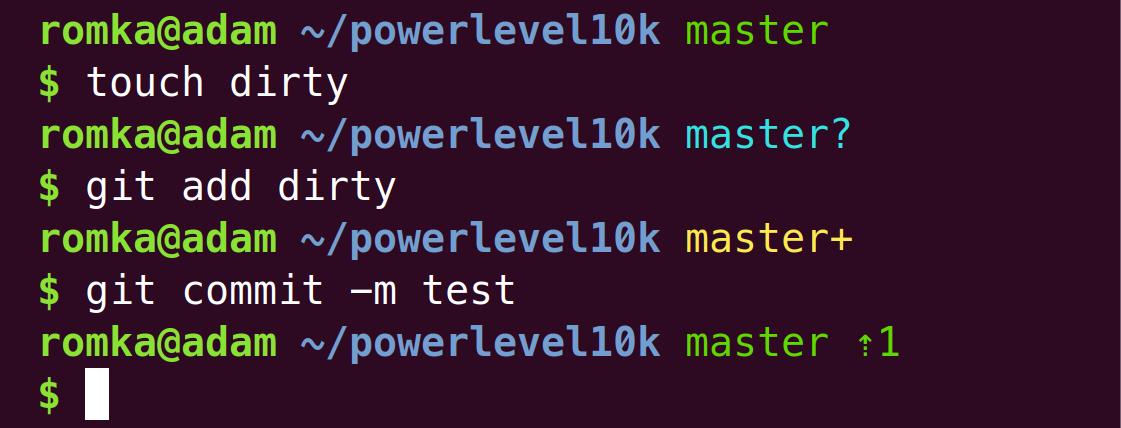
In order to customize your prompt, set `PS1` at the end of `~/.bashrc` after sourcing
`gitstatus.prompt.sh`. Insert `${GITSTATUS_PROMPT}` where you want git status to go. For example:
```bash
source ~/gitstatus/gitstatus.prompt.sh
PS1='\w ${GITSTATUS_PROMPT}\n\$ ' # directory followed by git status and $/# (normal/root)
```
The expansion of `${GITSTATUS_PROMPT}` can contain the following bits:
| segment | meaning |
|-------------|-------------------------------------------------------|
| `master` | current branch |
| `#v1` | HEAD is tagged with `v1`; not shown when on a branch |
| `@5fc6fca4` | current commit; not shown when on a branch or tag |
| `⇣1` | local branch is behind the remote by 1 commit |
| `⇡2` | local branch is ahead of the remote by 2 commits |
| `⇠3` | local branch is behind the push remote by 3 commits |
| `⇢4` | local branch is ahead of the push remote by 4 commits |
| `*5` | there are 5 stashes |
| `merge` | merge is in progress (could be some other action) |
| `~6` | there are 6 merge conflicts |
| `+7` | there are 7 staged changes |
| `!8` | there are 8 unstaged changes |
| `?9` | there are 9 untracked files |
If you'd like to change the format of git status, or want to have greater control over the
process of assembling `PS1`, you can copy and modify parts of
[gitstatus.prompt.sh](gitstatus.prompt.sh) instead of sourcing the script. Your `~/.bashrc` might
look something like this:
```bash
source ~/gitstatus/gitstatus.plugin.sh
function my_set_prompt() {
PS1='\w'
if gitstatus_query && [[ "$VCS_STATUS_RESULT" == ok-sync ]]; then
if [[ -n "$VCS_STATUS_LOCAL_BRANCH" ]]; then
PS1+=" ${VCS_STATUS_LOCAL_BRANCH//\\/\\\\}" # escape backslash
else
PS1+=" @${VCS_STATUS_COMMIT//\\/\\\\}" # escape backslash
fi
[[ "$VCS_STATUS_HAS_STAGED" == 1 ]] && PS1+='+'
[[ "$VCS_STATUS_HAS_UNSTAGED" == 1 ]] && PS1+='!'
[[ "$VCS_STATUS_HAS_UNTRACKED" == 1 ]] && PS1+='?'
fi
PS1+='\n\$ '
shopt -u promptvars # disable expansion of '$(...)' and the like
}
gitstatus_stop && gitstatus_start
PROMPT_COMMAND=my_set_prompt
```
This snippet is sourcing `gitstatus.plugin.sh` rather than `gitstatus.prompt.sh`. The former
defines low-level bindings that communicate with gitstatusd over pipes. The latter is a simple
script that uses these bindings to assemble git prompt.
Note: Bash bindings, unlike Zsh bindings, don't support asynchronous calls.
## Using from other shells
If there are no gitstatusd bindings for your shell, you'll need to get your hands dirty.
Use the existing bindings for inspiration; run `gitstatusd --help` or read the same thing in
[options.cc](src/options.cc).
## How it works
gitstatusd reads requests from stdin and prints responses to stdout. Requests contain an ID and
a directory. Responses contain the same ID and machine-readable git status for the directory.
gitstatusd keeps some state in memory for the directories it has seen in order to serve future
requests faster.
[Zsh bindings](gitstatus.plugin.zsh) and [Bash bindings](gitstatus.plugin.sh) start gitstatusd in
the background and communicate with it via pipes. Themes such as
[Powerlevel10k](https://github.com/romkatv/powerlevel10k) use these bindings to put git status in
`PROMPT`.
Note that gitstatus cannot be used as a drop-in replacement for `git status` command as it doesn't
produce output in the same format. It does perform the same computation though.
## Benchmarks
The following benchmark results were obtained on Intel i9-7900X running Ubuntu 18.04 in
a clean [chromium](https://github.com/chromium/chromium) repository synced to `9394e49a`. The
repository was checked out to an ext4 filesystem on M.2 SSD.
Three functionally equivalent tools for computing git status were benchmarked:
* `gitstatusd`
* `git` with untracked cache enabled
* `lg2` -- a demo/example executable from [libgit2](https://github.com/romkatv/libgit2) that
implements a subset of `git` functionality on top of libgit2 API; for the purposes of this
benchmark the subset is sufficient to generate the same data as the other tools
Every tool was benchmark in cold and hot conditions. For `git` the first run in a repository was
considered cold, with the following runs considered hot. `lg2` was patched to compute results twice
in a single invocation without freeing the repository in between; the second run was considered hot.
The same patching was not done for `git` because `git` cannot be easily modified to refresh inmemory
index state between invocations; in fact, this limitation is one of the primary reasons developers
use libgit2. `gitstatusd` was benchmarked similarly to `lg2` with two result computations in the
same invocation.
Two commands were benchmarked: `status` and `describe`.
### Status
In this benchmark all tools were computing the equivalent of `git status`. Lower numbers are better.
| Tool | Cold | Hot |
|---------------|-----------:|------------:|
| **gitstatus** | **291 ms** | **30.9 ms** |
| git | 876 ms | 295 ms |
| lg2 | 1730 ms | 1310 ms |
gitstatusd is substantially faster than the alternatives, especially on hot runs. Note that hot runs
are of primary importance to the main use case of gitstatus in interactive shells.
The performance of `git status` fluctuated wildly in this benchmarks for reasons unknown to the
author. Moreover, performance is sticky -- once `git status` settles around a number, it stays
there for a long time. Numbers as diverse as 295, 352, 663 and 730 had been observed on hot runs on
the same repository. The number in the table is the lowest (fastest or best) that `git status` had
shown.
### Describe
In this benchmark all tools were computing the equivalent of `git describe --tags --exact-match`
to find tags that resolve to the same commit as `HEAD`. Lower numbers are better.
| Tool | Cold | Hot |
|---------------|------------:|--------------:|
| **gitstatus** | **4.04 ms** | **0.0345 ms** |
| git | 18.0 ms | 14.5 ms |
| lg2 | 185 ms | 45.2 ms |
gitstatusd is once again faster than the alternatives, more so on hot runs.
## Why fast
Since gitstatusd doesn't have to print all staged/unstaged/untracked files but only report
whether there are any, it can terminate repository scan early. It can also remember which files
were dirty on the previous run and check them first on the next run to avoid the scan entirely if
the files are still dirty. However, the benchmarks above were performed in a clean repository where
these shortcuts do not trigger. All benchmarked tools had to do the same work -- check the status
of every file in the index to see if it has changed, check every directory for newly created files,
etc. And yet, gitstatusd came ahead by a large margin. This section describes what it does that
makes it so fast.
Most of the following comparisons are done against libgit2 rather than git because of the author's
familiarity with the former but not the with latter. libgit2 has clean, well-documented APIs and an
elegant implementation, which makes it so much easier to work with and to analyze performance
bottlenecks.
### Summary for the impatient
Under the benchmark conditions described above, the equivalent of libgit2's
`git_diff_index_to_workdir` (the most expensive part of `status` command) is 46.3 times faster in
gitstatusd. The speedup comes from the following sources.
* gitstatusd uses more efficient data structures and algorithms and employs performance-conscious
coding style throughout the codebase. This reduces CPU time in userspace by 32x compared to libgit2.
* gitstatusd uses less expensive system calls and makes fewer of them. This reduces CPU time spent
in kernel by 1.9x.
* gitstatusd can utilize multiple cores to scan index and workdir in parallel with almost perfect
scaling. This reduces total run time by 12.4x while having virtually no effect on total CPU time.
### Problem statement
The most resource-intensive part of the `status` command is finding the difference between _index_
and _workdir_ (`git_diff_index_to_workdir` in libgit2). Index is a list of all files in the git
repository with their last modification times. This is an obvious simplification but it suffices for
this exposition. On disk, index is stored sorted by file path. Here's an example of git index:
| File | Last modification time |
|-------------|-----------------------:|
| Makefile | 2019-04-01T14:12:32Z |
| src/hello.c | 2019-04-01T14:12:00Z |
| src/hello.h | 2019-04-01T14:12:32Z |
This list needs to be compared to the list of files in the working directory. If any of the files
listed in the index are missing from the workdir or have different last modification time, they are
"unstaged" in gitstatusd parlance. If you run `git status`, they'll be shown as "changes not staged
for commit". Thus, any implementation of `status` command has to call `stat()` or one of its
variants on every file in the index.
In addition, all files in the working directory for which there is no entry in the index at all are
"untracked". `git status` will show them as "untracked files". Finding untracked files requires some
form of work directory traversal.
### Single-threaded scan
Let's see how `git_diff_index_to_workdir` from libgit2 accomplishes these tasks. Here's its CPU
profile from 200 hot runs over chromium repository.
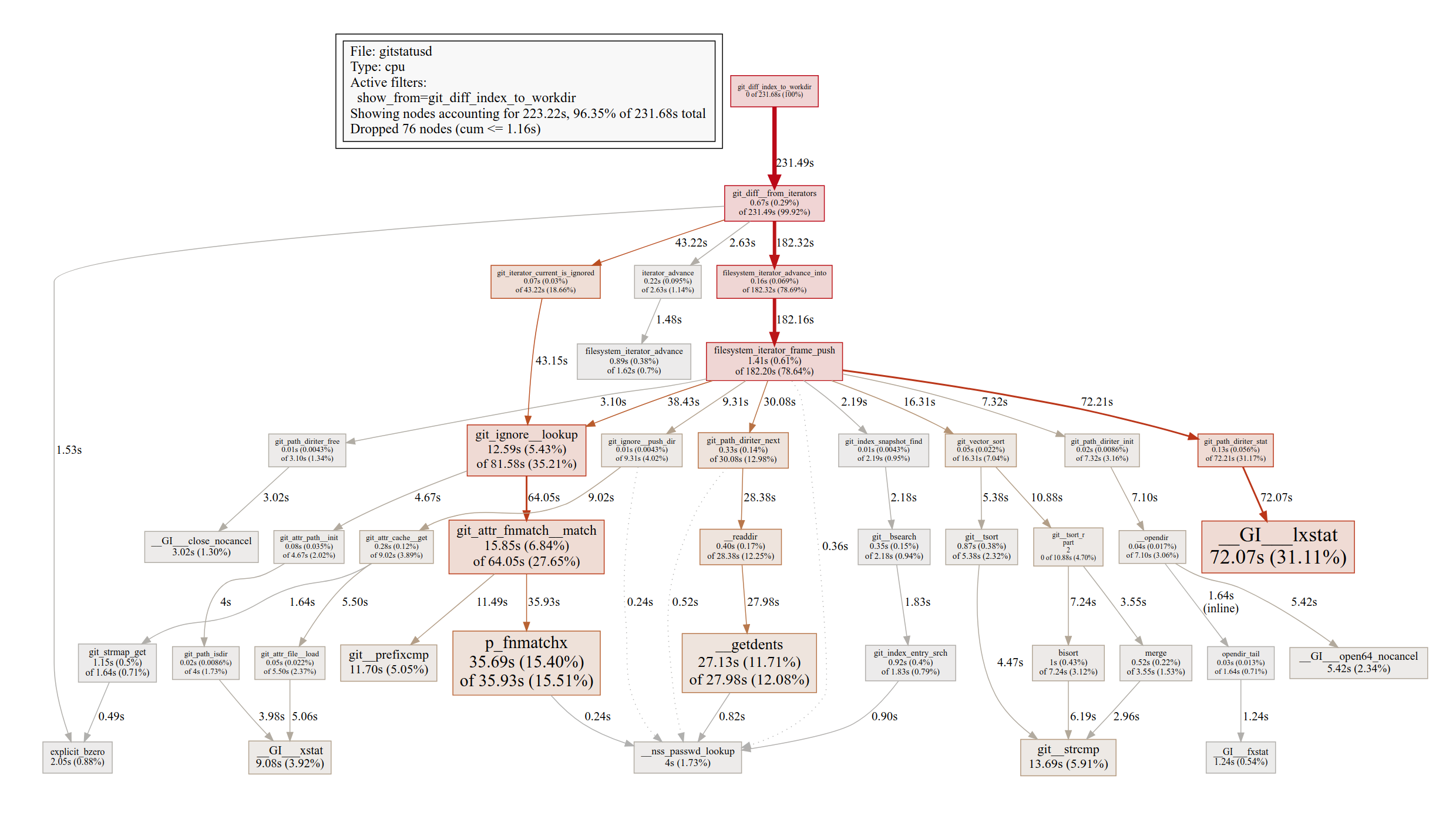
(The CPU profile was created with [gperftools](https://github.com/gperftools/gperftools) and
rendered with [pprof](https://github.com/google/pprof)).
We can see `__GI__lxstat` taking a lot of time. This is the `stat()` call for every file in the
index. We can also identify `__opendir`, `__readdir` and `__GI___close_nocancel` -- glibc wrappers
for reading the contents of a directory. This is for finding untracked files. Out of the total 232
seconds, 111 seconds -- or 47.7% -- was spent on these calls. The rest is computation -- comparing
strings, sorting arrays, etc.
Now let's take a look at the CPU profile of gitstatusd on the same task.
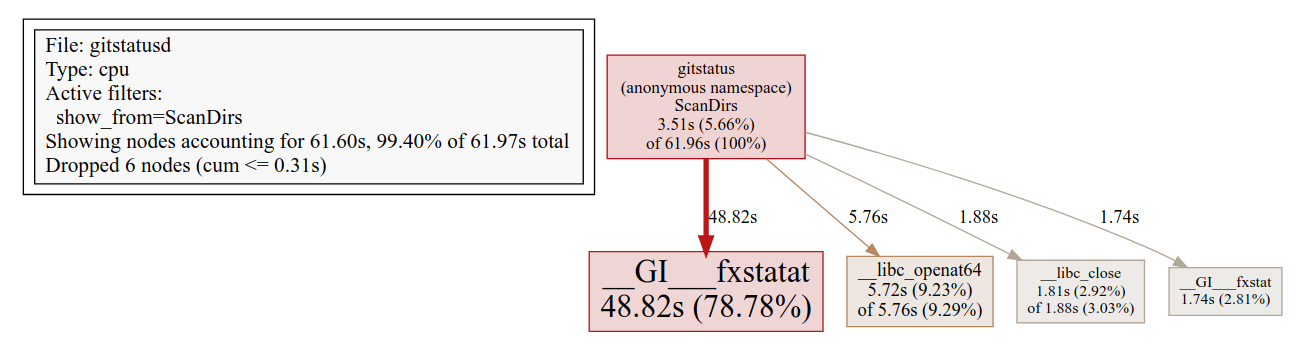
The first impression is that this profile looks pruned. This isn't an artifact. The profile was
generated with the same tools and the same flags as the profile of libgit2.
Since both profiles were generated from the same workload, absolute numbers can be compared. We can
see that gitstatusd took 62 seconds in total compared to libgit2's 232 seconds. System calls at the
core of the algorithm are cleary visible. `__GI___fxstatat` is a flavor of `stat()`, and the other
three calls -- `__libc_openat64`, `__libc_close` and `__GI___fxstat` are responsible for opening
directories and finding untracked files. Notice that there is almost nothing else in the profile
apart from these calls. The rest of the code accounts for 3.77 seconds of CPU time -- 32 times less
than in libgit2.
So, one reason gitstatusd is fast is that it has efficient diffing code -- very little time is spent
outside of kernel. However, if we look closely, we can notice that system calls in gitstatusd are
_also_ faster than in libgit2. For example, libgit2 spent 72.07 seconds in `__GI__lxstat` while
gitstatusd spent only 48.82 seconds in `__GI___fxstatat`. There are two reasons for this difference.
First, libgit2 makes more `stat()` calls than is strictly required. It's not necessary to stat
directories because index only has files. There are 25k directories in chromium repository (and 300k
files) -- that's 25k `stat()` calls that could be avoided. The second reason is that libgit2 and
gitstatusd use different flavors of `stat()`. libgit2 uses `lstat()`, which takes a path to the file
as input. Its performance is linear in the number of subdirectories in the path because it needs to
perform a lookup for every one of them and to check permissions. gitstatusd uses `fstatat()`, which
takes a file descriptor to the parent directory and a name of the file. Just a single lookup, less
CPU time.
Similarly to `lstat()` vs `fstatat()`, it's faster to open files and directories with `openat()`
from the parent directory file descriptor than with regular `open()` that accepts full file path.
gitstatusd takes advantage of `openat()` to open directories as fast as possible. It opens about 90%
of the directories (this depends on the actual directory structure of the repository) from the
immediate parent -- the most efficient way -- and the remaining 10% it opens from the repository's
root directory. The reason it's done this way is to keep the maximum number of simultaneously open
file descriptors bounded. libgit2 can have O(repository depth) simultaneously open file descriptors,
which may be OK for a single-threaded application but can balloon to a large number when scans are
done by many threads simultaneously, like in gitstatusd.
There is no equivalent to `__opendir` or `__readdir` in the gitstatusd profile because it uses the
equivalent of [untracked cache](https://git-scm.com/docs/git-update-index#_untracked_cache) from
git. On the first scan of the workdir gitstatusd lists all files just like libgit2. But, unlike
libgit2, it remembers the last modification time of every directory along with the list of
untracked files under it. On the next scan, gitstatusd can skip listing files in directories whose
last modification time hasn't changed.
To summarize, here's what gitstatusd was doing when the CPU profile was captured:
1. `__libc_openat64`: Open every directory for which there are files in the index.
2. `__GI___fxstat`: Check last modification time of the directory. Since it's the same as on the
last scan, this directory has the same list of untracked files as before, which is empty (the
repository is clean).
3. `__GI___fxstatat`: Check last modification time for every file in the index that belongs to this
directory.
4. `__libc_close`: Close the file descriptor to the directory.
Here's how the very first scan of a repository looks like in gitstatusd:
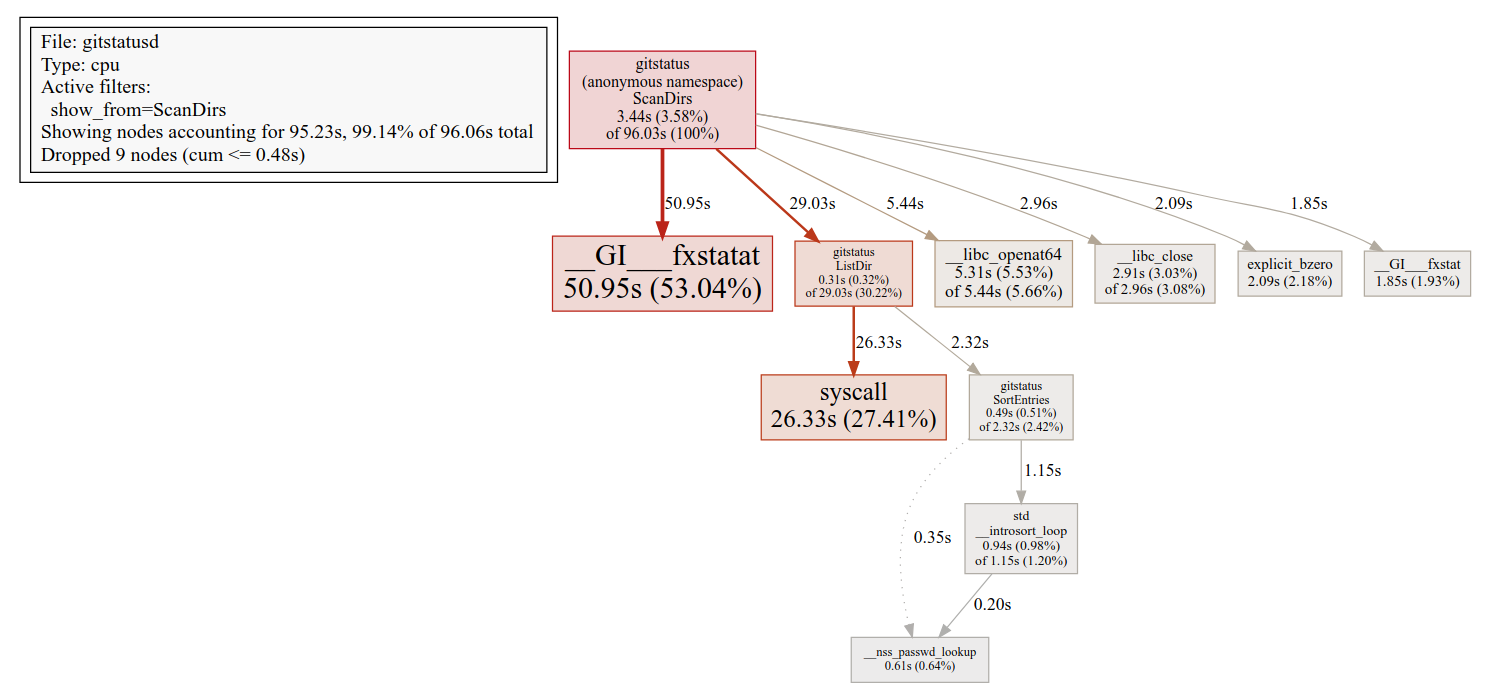
(Some glibc functions are mislabel on this profile. `explicit_bzero` and `__nss_passwd_lookup` are
in reality `strcmp` and `memcmp`.)
This is a superset of the previous -- hot -- profile, with an extra `syscall` and string sorting for
directory listing. gitstatusd uses `getdents64` Linux system call directly, bypassing the glibc
wrapper that libgit2 uses. This is 23% faster. The details of this optimization can be found in a
[separate document](docs/listdir.md).
### Multithreading
The diffing algorithm in gitstatusd was designed from the ground up with the intention of using it
concurrently from multiple threads. With a fast SSD, `status` is CPU bound, so taking advantage of
all available CPU cores is an obvious way to yield results faster.
gitstatusd exhibits almost perfect scaling from multithreading. Engaging all cores allows it to
produce results 12.4 times faster than in single-threaded execution. This is on Intel i9-7900X with
10 cores (20 with hyperthreading) with single-core frequency of 4.3GHz and all-core frequency of
4.0GHz.
Note: `git status` also uses all available cores in some parts of its algorithm while `lg2` does
everything in a single thread.
### Postprocessing
Once the difference between the index and the workdir is found, we have a list of _candidates_ --
files that may be unstaged or untracked. To make the final judgement, these files need to be checked
against `.gitignore` rules and a few other things.
gitstatusd uses [patched libgit2](https://github.com/romkatv/libgit2) for this step. This fork
adds several optimizations that make libgit2 faster. The patched libgit2 performs more than twice
as fast in the benchmark as the original even without changes in the user code (that is, in the
code that uses the libgit2 APIs). The fork also adds several API extensions, most notable of which
is the support for multi-threaded scans. If `lg2 status` is modified to take advantage of these
extensions, it outperforms the original libgit2 by a factor of 18. Lastly, the fork fixes a score of
bugs, most of which become apparent only when using libgit2 from multiple threads.
_WARNING: Changes to libgit2 are extensive but the testing they underwent isn't. It is
**not recommended** to use the patched libgit2 in production._
## Requirements
* To compile: binutils, cmake, gcc, g++, git and GNU make.
* To run: Linux, macOS, FreeBSD, Android, WSL, Cygwin or MSYS2.
## Compiling
There are prebuilt `gitstatusd` binaries in [releases](
https://github.com/romkatv/gitstatus/releases). When using the official shell bindings
provided by gitstatus, the right binary for your architecture gets downloaded automatically.
If prebuilt binaries don't work for you, you'll need to get your hands dirty.
### Compiling for personal use
```zsh
git clone --depth=1 https://github.com/romkatv/gitstatus.git
cd gitstatus
./build -w -s -d docker
```
Users in mainland China can use the official mirror on gitee.com for faster download.<br>
中国大陆用户可以使用 gitee.com 上的官方镜像加速下载.
```zsh
git clone --depth=1 https://gitee.com/romkatv/gitstatus.git
cd gitstatus
./build -w -s -d docker
```
- If it says that `-d docker` is not supported on your OS, remove this flag.
- If it says that `-s` is not supported on your OS, remove this flag.
- If it tell you to install docker but you cannot or don't want to, remove `-d docker`.
- If it says that some command is missing, install it.
If everything goes well, the newly built binary will appear in `./usrbin`. It'll be picked up
by shell bindings automatically.
When you update shell bindings, they may refuse to work with the binary you've built earlier. In
this case you'll need to rebuild.
If you are using gitstatus through [Powerlevel10k](https://github.com/romkatv/powerlevel10k), the
instructions are the same except that you don't need to clone gitstatus. Instead, change your
current directory to `/path/to/powerlevel10k/gitstatus` (`/path/to/powerlevel10k` is the directory
where you've installed Powerlevel10k) and run `./build -w -s -d docker` from there as described
above.
### Compiling for distribution
It's currently neither easy nor recommended to package and distribute gitstatus. There are no
instructions you can follow that would allow you to easily update your package when new versions of
gitstatus are released. This may change in the future but not soon.
## License
GNU General Public License v3.0. See [LICENSE](LICENSE). Contributions are covered by the same
license.
|
