1
2
3
4
5
6
7
8
9
10
11
12
13
14
15
16
17
18
19
20
21
22
23
24
25
26
27
28
29
30
31
32
33
34
35
36
37
38
39
40
41
42
43
44
45
46
47
48
49
50
51
52
53
54
55
56
57
58
59
60
61
62
63
64
65
66
67
68
69
70
71
72
73
74
75
76
77
78
79
80
81
82
83
84
85
86
87
88
89
90
91
92
93
94
95
96
97
98
99
100
101
102
103
104
105
106
107
108
109
110
111
112
113
114
115
116
117
118
119
120
121
122
123
124
125
126
127
128
129
130
131
132
133
134
135
136
137
138
139
140
141
142
143
144
145
146
147
148
149
150
151
152
153
154
155
156
157
158
159
160
161
162
163
164
165
166
167
168
169
170
171
172
173
174
175
176
177
178
179
180
181
182
183
184
185
186
187
188
189
190
191
192
193
194
195
196
197
198
199
200
201
202
203
204
205
206
207
208
209
210
211
212
213
214
215
216
217
218
219
220
221
222
223
224
225
226
227
228
229
230
231
232
233
234
235
236
237
238
239
240
241
242
243
244
245
246
247
248
249
250
251
252
253
254
255
256
257
258
259
260
261
262
263
264
265
266
267
268
269
270
271
272
273
274
275
276
277
278
279
280
281
282
283
284
285
286
287
288
289
290
291
292
293
294
295
296
297
298
299
300
301
302
303
304
305
306
307
308
309
310
311
312
313
314
315
316
317
318
319
320
321
322
323
324
325
326
327
328
329
330
331
332
333
334
335
336
337
338
339
340
341
342
343
344
345
346
347
348
349
350
351
352
353
354
355
356
357
358
359
360
361
362
363
364
365
366
367
368
369
370
371
372
373
374
375
376
377
378
379
380
381
382
383
384
385
386
387
388
389
390
391
392
393
394
395
396
397
398
399
400
401
402
403
404
405
406
407
408
409
410
411
412
413
414
415
416
417
418
419
420
421
422
423
424
425
426
427
428
429
430
431
432
433
434
435
436
437
438
439
440
441
442
443
444
445
446
447
448
449
450
451
452
453
454
455
456
457
458
459
460
461
462
463
464
465
466
467
468
469
470
471
472
473
474
475
476
477
478
479
480
481
482
483
484
485
486
487
488
489
490
491
492
493
494
495
496
497
498
499
500
501
502
503
504
505
506
507
508
509
510
511
512
513
514
515
516
517
518
519
520
521
522
523
524
525
526
527
528
529
530
531
532
533
534
535
536
537
538
539
540
541
542
543
544
545
546
547
548
549
550
551
552
553
554
555
556
557
558
559
560
561
562
563
564
565
566
567
568
569
570
571
572
573
574
575
576
577
578
579
580
581
582
583
584
585
586
587
588
589
590
591
592
593
594
595
596
597
598
599
600
601
602
603
604
605
606
607
608
609
610
611
612
613
614
615
616
617
618
619
620
621
622
623
624
625
626
627
628
629
630
631
632
633
634
635
636
637
638
639
640
641
642
643
644
645
646
647
648
649
650
651
652
653
654
655
656
657
658
659
660
661
662
663
664
665
666
667
668
669
670
671
672
673
674
675
676
677
678
679
680
681
682
683
684
685
686
687
688
689
690
691
692
693
694
695
696
697
698
699
700
701
702
703
704
705
706
707
708
709
710
711
712
713
714
715
716
717
718
719
720
721
722
723
724
725
726
727
728
729
730
731
732
733
734
735
736
737
738
739
740
741
742
743
744
745
746
747
748
749
750
751
752
753
754
755
756
757
758
759
760
761
762
763
764
765
766
767
768
769
770
771
772
773
774
775
776
777
778
779
780
781
782
783
784
785
786
787
788
789
790
791
792
793
794
795
796
797
798
799
800
801
|
# Powerlevel10k
[](https://gitter.im/powerlevel10k/community?utm_source=badge&utm_medium=badge&utm_campaign=pr-badge)
Powerlevel10k is a theme for ZSH. It's fast, flexible and easy to install and configure.
Powerlevel10k can be used as a [fast](#is-it-really-fast) drop-in replacement for
[Powerlevel9k](https://github.com/bhilburn/powerlevel9k). When given the same configuration options
it will generate the same prompt.
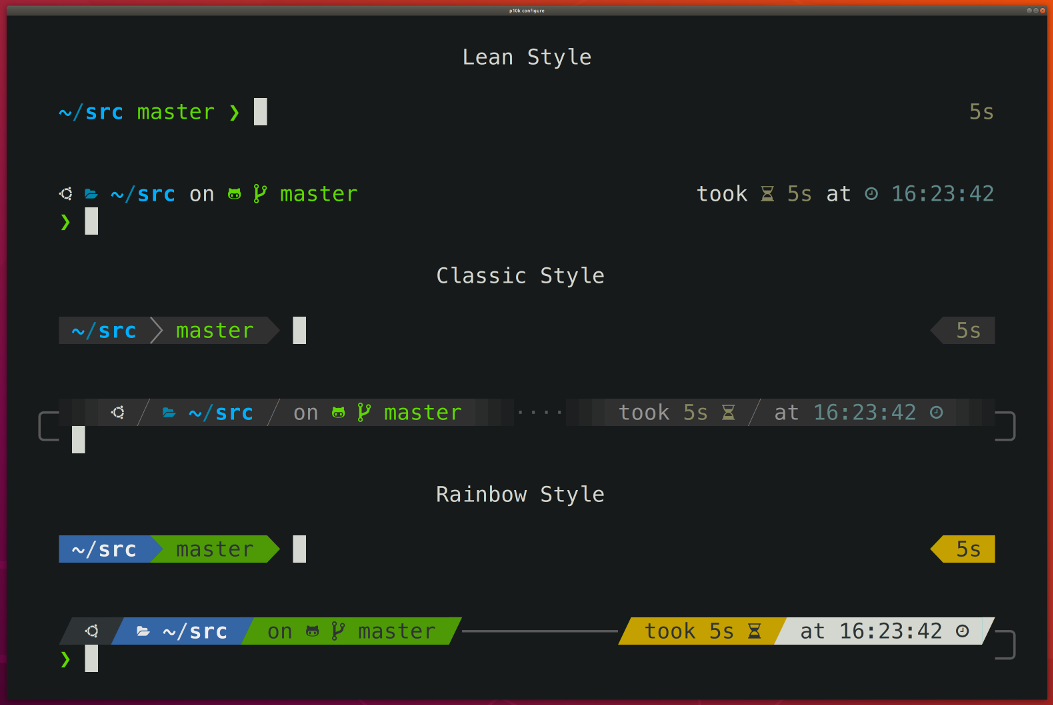
## Table of Contents
1. [Features](#features)
1. [Installation](#installation)
1. [Manual](#manual)
1. [Oh My Zsh](#oh-my-zsh)
1. [Prezto](#prezto)
1. [Zim](#zim)
1. [Antigen](#antigen)
1. [Zplug](#zplug)
1. [Zgen](#zgen)
1. [Antibody](#antibody)
1. [Zplugin](#zplugin)
1. [Configuration](#configuration)
1. [For new users](#for-new-users)
1. [For Powerlevel9k users](#for-powerlevel9k-users)
1. [Fonts](#fonts)
1. [Recommended: Meslo Nerd Font patched for Powerlevel10k](#recommended-meslo-nerd-font-patched-for-powerlevel10k)
1. [Try it in Docker](#try-it-in-docker)
1. [Is it really fast?](#is-it-really-fast)
1. [License](#license)
1. [FAQ](#faq)
1. [What is instant prompt?](#what-is-instant-prompt)
1. [Why do my icons and/or powerline symbols look bad?](#why-do-my-icons-andor-powerline-symbols-look-bad)
1. [I'm getting "character not in range" error. What gives?](#im-getting-character-not-in-range-error-what-gives)
1. [Why is my cursor in the wrong place?](#why-is-my-cursor-in-the-wrong-place)
1. [Why is my prompt wrapping around in a weird way?](#why-is-my-prompt-wrapping-around-in-a-weird-way)
1. [Why is my right prompt in the wrong place?](#why-is-my-right-prompt-in-the-wrong-place)
1. [Why does the configuration wizard run automatically every time I start zsh?](#why-does-the-configuration-wizard-run-automatically-every-time-i-start-zsh)
1. [I cannot install the recommended font. Help!](#i-cannot-install-the-recommended-font-help)
1. [Why do I have a question mark symbol in my prompt? Is my font broken?](#why-do-i-have-a-question-mark-symbol-in-my-prompt-is-my-font-broken)
1. [What do different symbols in Git status mean?](#what-do-different-symbols-in-git-status-mean)
1. [How do I change the format of Git status?](#how-do-i-change-the-format-of-git-status)
1. [How do I add username and/or hostname to prompt?](#how-do-i-add-username-andor-hostname-to-prompt)
1. [How do I change colors?](#how-do-i-change-colors)
1. [Why some prompt segments appear and disappear as I'm typing?](#why-some-prompt-segments-appear-and-disappear-as-im-typing)
1. [Why does Powerlevel10k spawn extra processes?](#why-does-powerlevel10k-spawn-extra-processes)
1. [Are there configuration options that make Powerlevel10k slow?](#are-there-configuration-options-that-make-powerlevel10k-slow)
1. [Is Powerlevel10k fast to load?](#is-powerlevel10k-fast-to-load)
1. [Does Powerlevel10k always render exactly the same prompt as Powerlevel9k given the same config?](#does-powerlevel10k-always-render-exactly-the-same-prompt-as-powerlevel9k-given-the-same-config)
1. [Is there an AUR package for Powerlevel10k?](#is-there-an-aur-package-for-powerlevel10k)
1. [I cannot make Powerlevel10k work with my plugin manager. Help!](#i-cannot-make-powerlevel10k-work-with-my-plugin-manager-help)
1. [What is the minimum supported zsh version?](#what-is-the-minimum-supported-zsh-version)
## Features
### Configuration wizard
Type `p10k configure` to access the builtin configuration wizard right from your terminal.
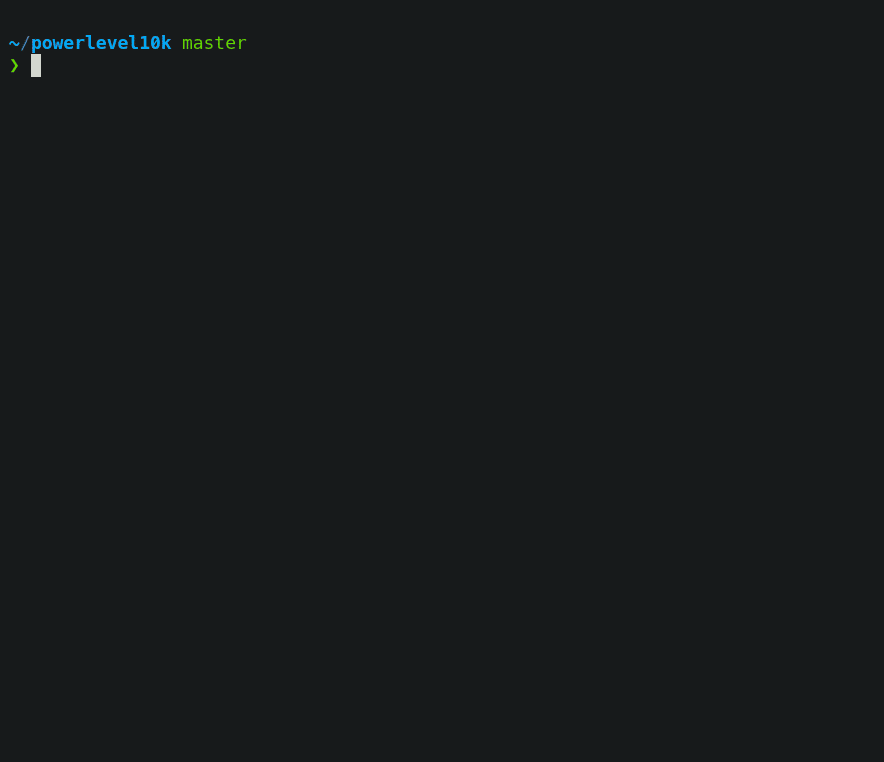
Configuration wizard creates `~/.p10k.zsh` based on your preferences. Additional prompt
customization can be done by editing this file. It has many comments to help you navigate through
configuration options.
All styles except [Pure](#pure-compatibility) are functionally equivalent. They display the same
information and differ only in presentation.
Tip: Install [the recommended font](#recommended-meslo-nerd-font-patched-for-powerlevel10k) before
running `p10k configure`. If you are using iTerm2, `p10k configure` can install the font for you.
Simply say *Yes* when asked.
### Unparalleled performance
When you hit *ENTER*, the next prompt appears instantly. With Powerlevel10k there is no prompt lag.
If you install Cygwin on Raspberry Pi, `cd` in a Linux Git repository and activate enough prompt
segments to fill four prompt lines on both sides of the screen... wait, that's just crazy and no
one ever does that. Probably impossible, too. The point is, Powerlevel10k prompt is always fast, no
matter what!
Note how the effect of every command is instantly reflected by the very next prompt.
| Command | Prompt Indicator | Meaning |
|-------------------------------|:----------------:|-------------------------------------:|
| `timew start hack linux` | `🛡️ hack linux` | time tracking enabled in timewarrior |
| `touch x y` | `?2` | 2 untracked files |
| `rm COPYING` | `!1` | 1 unstaged change |
| `echo 2.7.3 >.python-version` | `🐍 2.7.3` | the current python version in pyenv |
Other Zsh themes capable of displaying the same information either produce prompt lag or print
prompt that doesn't reflect the current state of the system and then refresh it later. With
Powerlevel10k you get fast prompt *and* up-to-date information.
### Powerlevel9k compatibility
Powerlevel10k understands all [Powerlevel9k](https://github.com/Powerlevel9k/powerlevel9k)
configuration parameters.
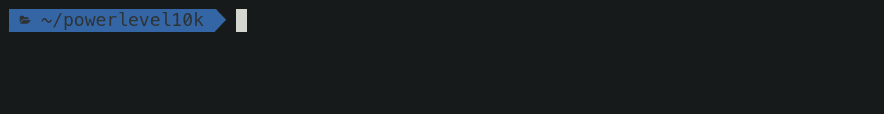
If you are currently using Powerlevel9k, you can switch to Powerlevel10k in just a few seconds.
All your `POWERLEVEL9K` configuration parameters will still work. Prompt will look the same as
before but it will be *much* faster.
How to switch to Powerlevel10k if you are using Powerlevel9k with Oh My Zsh:
1. Clone powerlevel10k repository.
2. Replace `ZSH_THEME="powerlevel9k/powerlevel9k"` with `ZSH_THEME="powerlevel10k/powerlevel10k"`
3. Restart Zsh.
```zsh
git clone --depth=1 https://github.com/romkatv/powerlevel10k.git $ZSH_CUSTOM/themes/powerlevel10k
sed 's/powerlevel9k/powerlevel10k/g' -i ~/.zshrc
exec zsh
```
Optional: Type `p10k configure` and explore exlusive Powerlevel10k prompt styles.
### Pure compatibility
Powerlevel10k can produce the same prompt as [Pure](https://github.com/sindresorhus/pure). Type
`p10k configure` and select *Pure* style.
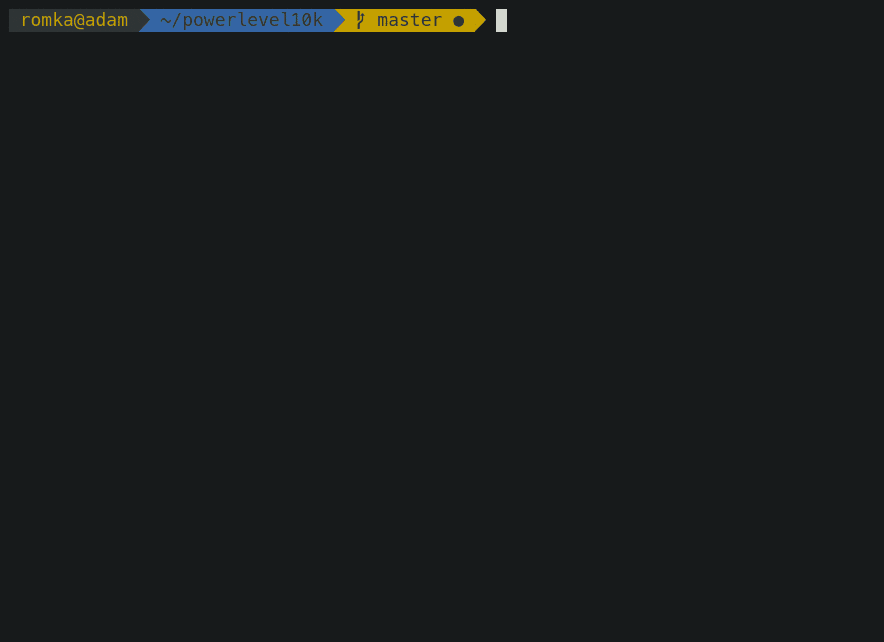
You can still use Powerlevel10k features such as [Transient Prompt](#transient-prompt) or
[Instant Prompt](#instant-prompt) when sporting Pure style.
To customize prompt, edit `~/.p10k.zsh`. Powerlevel10k doesn't recognize Pure configuration
parameters, so you need to use `POWERLEVEL9K_COMMAND_EXECUTION_TIME_THRESHOLD=3` instead of
`PURE_CMD_MAX_EXEC_TIME=3`, etc. All relevant parameters are in the config.
### Instant prompt
If your `~/.zshrc` loads many plugins, or perhaps just a few slow ones (pyenv and nvm are the usual
suspects), you may have noticed that it takes some time for Zsh to start.
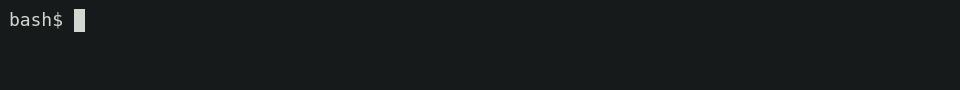
Powerlevel10k can remove Zsh startup lag *even if it's not caused by a theme*.

This feature is called *Instant Prompt*. You need to explicitly enable it through `p10k configure`
or [manually](#what-is-instant-prompt). It does what it says on the tin -- prints prompt instantly
upon Zsh startup so you can start typing while plugins are still loading.
Other themes *increase* Zsh startup lag -- some by a lot, others by a just a little. Powerlevel10k
*removes* it outright.
### Show on command
The behavior of some commands depends on global environment. For example, `kubectl run ...` runs an
image on the cluster defined by the current kubernetes context. If you frequently change context
between "prod" and "testing", you might want to display the current context in Zsh prompt. If you do
likewise for AWS, Azure and Google Cloud credentials, prompt will get pretty crowded.
Enter *Show On Command*. This feature makes certain prompt segments appear only when they are
relevant to the command you are currently typing.
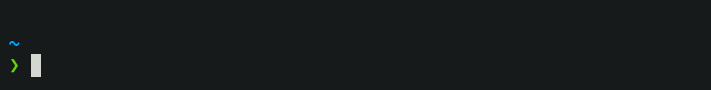
Configs created by `p10k configure` enable Show On Command for several prompt segments by default.
```zsh
# Show prompt segment "kubecontext" only when the command you are typing
# invokes kubectl, helm, kubens, kubectx or oc.
typeset -g POWERLEVEL9K_KUBECONTEXT_SHOW_ON_COMMAND='kubectl|helm|kubens|kubectx|oc'
```
To customize when different prompt segments are shown, open `~/.p10k.zsh`, search for
`SHOW_ON_COMMAND` and either remove these parameters to display affected segments unconditionally,
or change their values.
### Transient prompt
When *Transient Prompt* is enabled through `p10k configure`, Powerlevel10k will trim down every
prompt when accepting a command line.
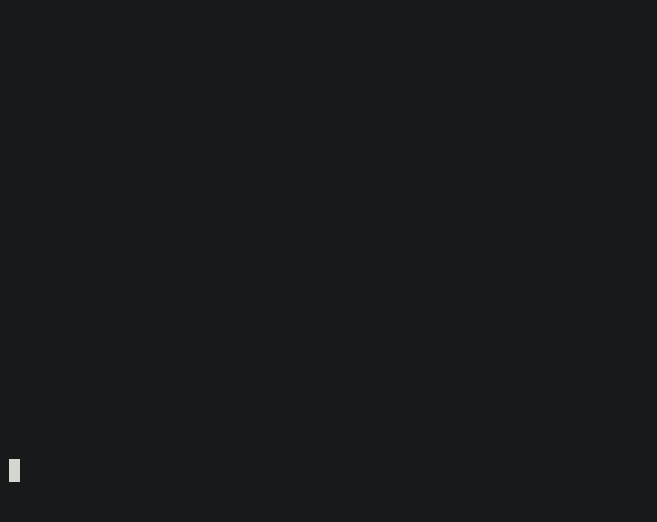
Transient Prompt makes it much easier to copy-paste series of commands from the terminal scrollback.
Tip: If you enable Transient Prompt, take advantage of two-line prompt. You'll get the benefit of
extra space for typing commands from fixed offset without the usual downside of reduced scrollback
density.
### Current directory that just works
The current working directory is perhaps the most important prompt segment. Powerlevel10k goes to
great length to highlight its important parts and to truncate it with the least loss of information.

When the full directory doesn't fit, the leftmost segment gets truncated to its shortest unique
prefix. In the screencast, `~/work` becomes `~/wo`. It couldn't be truncated to `~/w` because it
would be ambiguous (there was `~/wireguard` when the session was recorded). The next segment --
`projects` -- turns into `p` as there was nothing else that started with `p` in `~/work`.
Directory segments are shown in one of three colors:
- Important segments are bright and never truncated. These include the first and the last segment,
roots of Git repositories, etc.
- Truncated segments are bleak.
- Regular segments (not truncated but can be) use in-between color.
Tip: If you copy-paste a truncated directory and hit *TAB*, it'll complete to the original.
### Extremely customizable
Powerlevel10k can be configured to look like any other Zsh theme.
[Pure](#pure-compatibility) and [Powerlevel9k](#powerlevel9k-compatibility) emulation is built-in.
To emulate the appearence of other themes, you'll need to write a suitable configuration file. The
best way to go about it is to run `p10k configure`, select the style that is the closest to your
goal and then edit `~/.p10k.zsh`.
The full range of Powerlevel10k appearance spans from spartan:
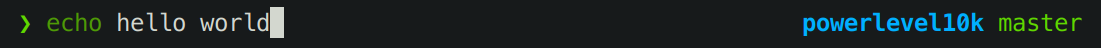
To ~~ridiculous~~ extravagant:
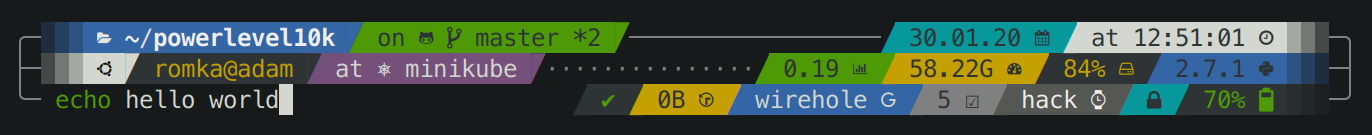
### Batteries included
TODO
## Installation
### Manual
```zsh
git clone --depth=1 https://github.com/romkatv/powerlevel10k.git ~/powerlevel10k
echo 'source ~/powerlevel10k/powerlevel10k.zsh-theme' >>! ~/.zshrc
```
This is the simplest kind of installation and it works even if you are using a plugin manager. Just
make sure to disable your current theme in your plugin manager. See
[FAQ](#i-cannot-make-powerlevel10k-work-with-my-plugin-manager-help) for help.
### Oh My Zsh
```zsh
git clone --depth=1 https://github.com/romkatv/powerlevel10k.git $ZSH_CUSTOM/themes/powerlevel10k
```
Set `ZSH_THEME=powerlevel10k/powerlevel10k` in your `~/.zshrc`.
### Prezto
Add `zstyle :prezto:module:prompt theme powerlevel10k` to your `~/.zpreztorc`.
### Zim
Add `zmodule romkatv/powerlevel10k` to your `.zimrc` and run `zimfw install`.
### Antigen
Add `antigen theme romkatv/powerlevel10k` to your `~/.zshrc`. Make sure you have `antigen apply`
somewhere after it.
### Zplug
Add `zplug romkatv/powerlevel10k, as:theme, depth:1` to your `~/.zshrc`.
### Zgen
Add `zgen load romkatv/powerlevel10k powerlevel10k` to your `~/.zshrc`.
### Antibody
Add `antibody bundle romkatv/powerlevel10k` to your `~/.zshrc`.
### Zplugin
Add `zplugin ice depth=1; zplugin light romkatv/powerlevel10k` to your `~/.zshrc`.
The use of `depth=1` ice is optional. Other types of ice are neither recommended nor officially
supported by Powerlevel10k.
## Configuration
### For new users
On the first run, Powerlevel10k configuration wizard will ask you a few questions and configure
your prompt. If it doesn't trigger automatically, type `p10k configure`. You can further customize
your prompt by editing `~/.p10k.zsh`.
### For Powerlevel9k users
If you've been using Powerlevel9k before, **do not remove the configuration options**. Powerlevel10k
will pick them up and provide you with the same prompt UI you are used to. Powerlevel10k recognized
all configuration options used by Powerlevel9k. See Powerlevel9k
[configuration guide](https://github.com/Powerlevel9k/powerlevel9k/blob/master/README.md#prompt-customization).
To go beyond the functionality of Powerlevel9k, type `p10k configure` and explore the unique styles
and features Powerlevel10k has to offer. You can further customize your prompt by editing
`~/.p10k.zsh`.
## Fonts
Powerlevel10k doesn't require custom fonts but can take advantage of them if they are available.
It works well with [Nerd Fonts](https://github.com/ryanoasis/nerd-fonts),
[Source Code Pro](https://github.com/adobe-fonts/source-code-pro),
[Font Awesome](https://fontawesome.com/), [Powerline](https://github.com/powerline/fonts), and even
the default system fonts. The full choice of style options is available only when using
[Nerd Fonts](https://github.com/ryanoasis/nerd-fonts).
### Recommended: Meslo Nerd Font patched for Powerlevel10k
Download these four ttf files:
- [MesloLGS NF Regular.ttf](https://github.com/romkatv/dotfiles-public/raw/master/.local/share/fonts/NerdFonts/MesloLGS%20NF%20Regular.ttf)
- [MesloLGS NF Bold.ttf](https://github.com/romkatv/dotfiles-public/raw/master/.local/share/fonts/NerdFonts/MesloLGS%20NF%20Bold.ttf)
- [MesloLGS NF Italic.ttf](https://github.com/romkatv/dotfiles-public/raw/master/.local/share/fonts/NerdFonts/MesloLGS%20NF%20Italic.ttf)
- [MesloLGS NF Bold Italic.ttf](https://github.com/romkatv/dotfiles-public/raw/master/.local/share/fonts/NerdFonts/MesloLGS%20NF%20Bold%20Italic.ttf)
Double-click on each file and press "Install". This will make `MesloLGS NF` font available to all
applications on your system. Configure your terminal to use this font:
- **iTerm2**: Type `p10k configure`, answer `Yes` when asked whether to install
*Meslo Nerd Font* and restart iTerm2 for the changes to take effect. Alternatively, open
*iTerm2 → Preferences → Profiles → Text* and set *Font* to `MesloLGS NF`.
- **Apple Terminal** Open *Terminal → Preferences → Profiles → Text*, click *Change* under *Font*
and select `MesloLGS NF` family.
- **Hyper**: Open *Hyper → Edit → Preferences* and change the value of `fontFamily` under
`module.exports.config` to `MesloLGS NF`.
- **Visual Studio Code**: Open *File → Preferences → Settings*, enter
`terminal.integrated.fontFamily` in the search box and set the value to `MesloLGS NF`.
- **GNOME Terminal** (the default Ubuntu terminal): Open *Terminal → Preferences* and click on the
selected profile under *Profiles*. Check *Custom font* under *Text Appearance* and select
`MesloLGS NF Regular`.
- **Konsole**: Open *Settings → Edit Current Profile → Appearance*, click *Select Font* and select
`MesloLGS NF Regular`.
- **Tilix**: Open *Tilix → Preferences* and click on the selected profile under *Profiles*. Check
*Custom font* under *Text Appearance* and select `MesloLGS NF Regular`.
- **Windows Console Host** (the old thing): Click the icon in the top left corner, then
*Properties → Font* and set *Font* to `MesloLGS NF`.
- **Windows Terminal** (the new thing): Open *Settings* (`Ctrl+,`), search for `fontFace` and set
value to `MesloLGS NF` for every profile.
- **Termux**: Type `p10k configure` and answer `Yes` when asked whether to install
*Meslo Nerd Font*.
Run `p10k configure` to pick the best style for your new font.
_Using a different terminal and know how to set the font for it? Share your knowledge by sending a PR
to expand the list!_
## Try it in Docker
Try Powerlevel10k in Docker. You can safely make any changes to the file system while trying out
the theme. Once you exit zsh, the image is deleted.
```zsh
docker run -e TERM -it --rm debian:buster bash -uec '
apt update
apt install -y git zsh
git clone --depth=1 https://github.com/romkatv/powerlevel10k.git ~/powerlevel10k
echo "source ~/powerlevel10k/powerlevel10k.zsh-theme" >>~/.zshrc
cd ~/powerlevel10k
exec zsh'
```
## Is it really fast?
Yes.
[](https://asciinema.org/a/NHRjK3BMePw66jtRVY2livHwZ)
Benchmark results obtained with
[zsh-prompt-benchmark](https://github.com/romkatv/zsh-prompt-benchmark) on an Intel i9-7900X
running Ubuntu 18.04 with the config from the demo.
| Theme | Prompt Latency |
|---------------------|---------------:|
| powerlevel9k/master | 1046 ms |
| powerlevel9k/next | 1005 ms |
| **powerlevel10k** | **8.7 ms** |
Powerlevel10k is over 100 times faster than Powerlevel9k in this benchmark.
In fairness, Powerlevel9k has acceptable latency when given a spartan configuration. If all you need
is the current directory without truncation or shortening, Powerlevel9k can render it for you in
17 ms. Powerlevel10k can do the same 30 times faster but it won't matter in practice because 17 ms
is fast enough (the threshold where latency becomes noticeable is around 50 ms). You have to be
careful with Powerlevel9k configuration as it's all too easy to make prompt frustratingly slow.
Powerlevel10k, on the other hand, doesn't require trading latency for utility -- it's virtually
instant with any configuration. It stays well below the 50 ms mark, leaving most of the latency
budget for other plugins you might install.
## License
Powerlevel10k is released under the
[MIT license](https://github.com/romkatv/powerlevel10k/blob/master/LICENSE). Contributions are
covered by the same license.
## FAQ
### <a name='instant-prompt'></a>What is instant prompt?
*Instant Prompt* is an optional feature of Powerlevel10k. When enabled, it gives you a limited
prompt within a few milliseconds of starting zsh, allowing you to start hacking right away while zsh
is initializing. Once initialization is complete, the full-featured Powerlevel10k prompt will
seamlessly replace instant prompt.
You can enable instant prompt either by running `p10k configure` or by manually adding the following
code snippet at the top of `~/.zshrc`:
```zsh
# Enable Powerlevel10k instant prompt. Should stay close to the top of ~/.zshrc.
# Initialization code that may require console input (password prompts, [y/n]
# confirmations, etc.) must go above this block, everything else may go below.
if [[ -r "${XDG_CACHE_HOME:-$HOME/.cache}/p10k-instant-prompt-${(%):-%n}.zsh" ]]; then
source "${XDG_CACHE_HOME:-$HOME/.cache}/p10k-instant-prompt-${(%):-%n}.zsh"
fi
```
It's important that you copy the lines verbatim. Don't replace `source` with something else, don't
call `zcompile`, don't redirect output, etc.
When instant prompt is enabled, for the duration of zsh initialization standard input is redirected
to `/dev/null` and standard output with standard error are redirected to a temporary file. Once zsh
is fully initialized, standard file descriptors are restored and the content of the temporary file
is printed out.
When using instant prompt, you should carefully check any output that appears on zsh startup as it
may indicate that initialization has been altered, or perhaps even broken, by instant prompt.
Initialization code that may require console input, such as asking for a keyring password or for a
*[y/n]* confirmation, must be moved above the instant prompt preamble in `~/.zshrc`. Initialization
code that merely prints to console but never reads from it will work correctly with instant prompt,
although output that normally has colors may appear uncolored. You can either leave it be, suppress
the output, or move it above the instant prompt preamble.
Here's an example of `~/.zshrc` that breaks when instant prompt is enabled:
```zsh
if [[ -r "${XDG_CACHE_HOME:-$HOME/.cache}/p10k-instant-prompt-${(%):-%n}.zsh" ]]; then
source "${XDG_CACHE_HOME:-$HOME/.cache}/p10k-instant-prompt-${(%):-%n}.zsh"
fi
keychain id_rsa --agents ssh # asks for password
chatty-script # spams to stdout even when everything is fine
```
Fixed version:
```zsh
keychain id_rsa --agents ssh # moved before instant prompt
# OK to perform console I/O before this point.
if [[ -r "${XDG_CACHE_HOME:-$HOME/.cache}/p10k-instant-prompt-${(%):-%n}.zsh" ]]; then
source "${XDG_CACHE_HOME:-$HOME/.cache}/p10k-instant-prompt-${(%):-%n}.zsh"
fi
# From this point on, until zsh is fully initialized, console input won't work and
# console output may appear uncolored.
chatty-script >/dev/null # spam output suppressed
```
If `POWERLEVEL9K_INSTANT_PROMPT` is unset or set to `verbose`, Powerlevel10k will print a warning
when it detects console output during initialization to bring attention to potential issues. You can
silence this warning (without suppressing console output) with `POWERLEVEL9K_INSTANT_PROMPT=quiet`.
This is recommended if some initialization code in `~/.zshrc` prints to console and it's infeasible
to move it above the instant prompt preamble or to suppress its output. You can completely disable
instant prompt with `POWERLEVEL9K_INSTANT_PROMPT=off`. Do this if instant prompt breaks zsh
initialization and you don't know how to fix it.
*NOTE: Instant prompt requires zsh >= 5.4. It's OK to enable it even when using an older version of
zsh but it won't do anything.*
### Why do my icons and/or powerline symbols look bad?
It's likely your font's fault.
[Install the recommended font](#recommended-meslo-nerd-font-patched-for-powerlevel10k) and run
`p10k configure`.
### I'm getting "character not in range" error. What gives?
Type `echo '\u276F'`. If you get an error saying "zsh: character not in range", your locale
doesn't support UTF-8. You need to fix it. If you are running zsh over SSH, see
[this](https://github.com/romkatv/powerlevel10k/issues/153#issuecomment-518347833). If you are
running zsh locally, Google "set UTF-8 locale in *your OS*".
### Why is my cursor in the wrong place?
Type `echo '\u276F'`. If you get an error saying "zsh: character not in range", see the
[previous question](#im-getting-character-not-in-range-error-what-gives).
If the `echo` command prints `❯` but the cursor is still in the wrong place, install
[the recommended font](#recommended-meslo-nerd-font-patched-for-powerlevel10k) and run
`p10k configure`.
If this doesn't help, add `unset ZLE_RPROMPT_INDENT` at the bottom of `~/.zshrc`.
Still having issues? Run the following command to diagnose the problem:
```zsh
() {
emulate -L zsh
setopt err_return no_unset
local text
print -rl -- 'Select a part of your prompt from the terminal window and paste it below.' ''
read -r '?Prompt: ' text
local -i len=${(m)#text}
local frame="+-${(pl.$len..-.):-}-+"
print -lr -- $frame "| $text |" $frame
}
```
#### If the prompt line aligns with the frame
```text
+------------------------------+
| romka@adam ✓ ~/powerlevel10k |
+------------------------------+
```
If the output of the command is aligned for every part of your prompt (left and right), this
indicates a bug in the theme or your config. Use this command to diagnose it:
```zsh
print -rl -- ${(eq+)PROMPT} ${(eq+)RPROMPT}
```
Look for `%{...%}` and backslash escapes in the output. If there are any, they are the likely
culprits. Open an issue if you get stuck.
#### If the prompt line is longer than the frame
```text
+-----------------------------+
| romka@adam ✓ ~/powerlevel10k |
+-----------------------------+
```
This is usually caused by a terminal bug or misconfiguration that makes it print ambiguous-width
characters as double-width instead of single width. For example,
[this issue](https://github.com/romkatv/powerlevel10k/issues/165).
#### If the prompt line is shorter than the frame and is mangled
```text
+------------------------------+
| romka@adam ✓~/powerlevel10k |
+------------------------------+
```
Note that this prompt is different from the original as it's missing a space after the checkmark.
This can be caused by a low-level bug in macOS. See
[this issue](https://github.com/romkatv/powerlevel10k/issues/241).
#### If the prompt line is shorter than the frame and is not mangled
```text
+--------------------------------+
| romka@adam ✓ ~/powerlevel10k |
+--------------------------------+
```
This can be caused by misconfigured locale. See
[this issue](https://github.com/romkatv/powerlevel10k/issues/251).
### Why is my prompt wrapping around in a weird way?
See [Why is my cursor in the wrong place?](#why-is-my-cursor-in-the-wrong-place)
### Why is my right prompt in the wrong place?
See [Why is my cursor in the wrong place?](#why-is-my-cursor-in-the-wrong-place)
### Why does the configuration wizard run automatically every time I start zsh?
When Powerlevel10k starts, it automatically runs `p10k configure` if no `POWERLEVEL9K_*`
parameters are defined. Based on your prompt style choices, the configuration wizard creates
`~/.p10k.zsh` with a bunch of `POWERLEVEL9K_*` parameters in it and adds a line to `~/.zshrc` to
source this file. The next time you start zsh, the configuration wizard shouldn't run automatically.
If it does, this means the evaluation of `~/.zshrc` terminates prematurely before it reaches the
line that sources `~/.p10k.zsh`. This most often happens due to syntax errors in `~/.zshrc`. These
errors get hidden by the configuration wizard screen, so you don't notice them. Scroll up in the
first configuration wizard screen to see these errors. Alternatively, run
`POWERLEVEL9K_DISABLE_CONFIGURATION_WIZARD=true zsh` to start zsh without automatically running the
configuration wizard. Once you can see the errors, fix `~/.zshrc` to get rid of them.
### I cannot install the recommended font. Help!
Once you download [the recommended font](#recommended-meslo-nerd-font-patched-for-powerlevel10k),
you can install it just like any other font. Google "how to install fonts on *your OS*".
### Why do I have a question mark symbol in my prompt? Is my font broken?
If it looks like a regular `?`, that's normal. It means you have untracked files in the current Git
repository. Type `git status` to see these files. You can change this symbol or disable the display
of untracked files altogether. Search for `untracked files` in `~/.p10k.zsh`.
You can also get a weird-looking question mark in your prompt if your terminal's font is missing
some glyphs. To fix this problem,
[install the recommended font](#recommended-meslo-nerd-font-patched-for-powerlevel10k) and run
`p10k configure`.
### What do different symbols in Git status mean?
When using *Lean*, *Classic* or *Rainbow* style, Git status may look like this:
```text
feature:master ⇣42⇡42 *42 merge ~42 +42 !42 ?42
```
| Symbol | Meaning | Source |
| --------- | -------------------------------------------------------------------- | ------------------------------------------------------ |
| `feature` | current branch; replaced with `#tag` or `@commit` if not on a branch | `git status` |
| `master` | remote tracking branch; only shown if different from local branch | `git rev-parse --abbrev-ref --symbolic-full-name @{u}` |
| `⇣42` | this many commits behind the remote | `git status` |
| `⇡42` | this many commits ahead of the remote | `git status` |
| `*42` | this many stashes | `git stash list` |
| `merge` | repository state | `git status` |
| `~42` | this many merge conflicts | `git status` |
| `+42` | this many staged changes | `git status` |
| `!42` | this many unstaged changes | `git status` |
| `?42` | this many untracked files | `git status` |
See also: [How do I change the format of Git status?](#how-do-i-change-the-format-of-git-status)
### How do I change the format of Git status?
To change the format of Git status, open `~/.p10k.zsh`, search for `my_git_formatter` and edit its
source code.
### How do I add username and/or hostname to prompt?
When using *Lean*, *Classic* or *Rainbow* style, prompt shows `username@hostname` when you are
logged in as root or via SSH. There is little value in showing `username` or `hostname` when you are
logged in to your local machine as a normal user. So the absence of `username@hostname` in your
prompt is an indication that you are working locally and that you aren't root. You can change it,
however.
Open `~/.p10k.zsh`. Close to the top you can see the most important parameters that define which
segments are shown in your prompt. All generally useful prompt segments are listed in there. Some of
them are enabled, others are commented out. One of them is of interest to you.
```zsh
typeset -g POWERLEVEL9K_RIGHT_PROMPT_ELEMENTS=(
...
context # user@hostname
...
)
```
Search for `context` to find the section in the config that lists parameters specific to this prompt
segment. You should see the following lines:
```zsh
# Don't show context unless running with privileges or in SSH.
# Tip: Remove the next line to always show context.
typeset -g POWERLEVEL9K_CONTEXT_{DEFAULT,SUDO}_{CONTENT,VISUAL_IDENTIFIER}_EXPANSION=
```
If you follow the tip and remove (or comment out) the last line, you'll always see
`username@hostname` in prompt. You can change the format to just `username`, or change the color, by
adjusting the values of parameters nearby. There are plenty of comments to help you navigate.
Finally, you can move `context` segment to where you want it to be in your prompt. Perhaps somewhere
within `POWERLEVEL9K_LEFT_PROMPT_ELEMENTS`.
### Why some prompt segments appear and disappear as I'm typing?
Prompt segments can be configured to be shown only when the current command you are typing invokes
a releavant tool.
```zsh
# Show prompt segment "kubecontext" only when the command you are typing
# invokes kubectl, helm, kubens, kubectx or oc.
typeset -g POWERLEVEL9K_KUBECONTEXT_SHOW_ON_COMMAND='kubectl|helm|kubens|kubectx|oc'
```
Configs created by `p10k configure` may contain parameters of this kind. To customize when different
prompt segments are shown, open `~/.p10k.zsh`, search for `SHOW_ON_COMMAND` and either remove these
parameters or change their values.
### How do I change colors?
Open `~/.p10k.zsh`, search for "color", "foreground" and "background" and change values of
appropriate parameters. Colors are specified using numbers from 0 to 255. Colors from 0 to 15 look
differently in different terminals. Many terminals also support customization of these colors
through color schemes or themes. Colors from 16 to 255 always look the same.
To see how different colors look in your terminal, run the following command:
```zsh
for i in {0..255}; do print -Pn "%${i}F${(l:3::0:)i}%f " ${${(M)$((i%8)):#7}:+$'\n'}; done
```
### Why does Powerlevel10k spawn extra processes?
Powerlevel10k uses [gitstatus](https://github.com/romkatv/gitstatus) as the backend behind `vcs`
prompt; gitstatus spawns `gitstatusd` and `zsh`. See
[gitstatus](https://github.com/romkatv/gitstatus) for details. Powerlevel10k may also spawn `zsh`
to trigger async prompt refresh. To avoid security hazard, these background processes aren't shared
by different interactive shells.
### Are there configuration options that make Powerlevel10k slow?
No, Powerlevel10k is always fast, with any configuration you throw at it. If you have noticeable
prompt latency when using Powerlevel10k, please
[open an issue](https://github.com/romkatv/powerlevel10k/issues).
### Is Powerlevel10k fast to load?
Yes, provided that you are using zsh >= 5.4.
Loading time, or time to first prompt, can be measured with the following benchmark:
```zsh
time (repeat 1000 zsh -dfis <<< 'source ~/powerlevel10k/powerlevel10k.zsh-theme')
```
*NOTE: This measures time to first complete prompt. Powerlevel10k can also display a
[limited prompt](#what-is-instant-prompt) before the full-featured prompt is ready.*
Running this command with `~/powerlevel10k` as the current directory on the same machine as in the
[prompt benchmark](#is-it-really-fast) takes 29 seconds (29 ms per invocation). This is about 6
times faster than powerlevel9k/master and 17 times faster than powerlevel9k/next.
### Does Powerlevel10k always render exactly the same prompt as Powerlevel9k given the same config?
This is the goal. You should be able to switch from Powerlevel9k to Powerlevel10k with no
visible changes except for performance. There are, however, several differences.
- By default only `git` vcs backend is enabled in Powerlevel10k. If you need `svn` and `hg`, you'll
need to add them to `POWERLEVEL9K_VCS_BACKENDS`.
- Powerlevel10k strives to be bug-compatible with Powerlevel9k but not when it comes to egregious
bugs. If you accidentally rely on these bugs, your prompt will differ between Powerlevel9k and
Powerlevel10k. Some examples:
- Powerlevel9k doesn't respect `ZLE_RPROMPT_INDENT`. As a result, right prompt in Powerlevel10k
can have an extra space at the end compared to Powerlevel9k. Set `ZLE_RPROMPT_INDENT=0` if you
don't want that space.
- Powerlevel9k ignores some options that are set after the theme is sourced while Powerlevel10k
respects all options. If you see different icons in Powerlevel9k and Powerlevel10k, you've
probably defined `POWERLEVEL9K_MODE` before sourcing the theme. This parameter gets ignored
by Powerlevel9k but honored by Powerlevel10k. If you want your prompt to look in Powerlevel10k
the same as in Powerlevel9k, remove `POWERLEVEL9K_MODE`.
- There are
[dozens more bugs](https://github.com/Powerlevel9k/powerlevel9k/issues/created_by/romkatv) in
Powerlevel9k that don't exist in Powerlevel10k.
If you notice any other changes in prompt appearance when switching from Powerlevel9k to
Powerlevel10k, please [open an issue](https://github.com/romkatv/powerlevel10k/issues).
### Is there an AUR package for Powerlevel10k?
Yes, [zsh-theme-powerlevel10k-git](https://aur.archlinux.org/packages/zsh-theme-powerlevel10k-git/).
This package is owned by an unaffiliated volunteer.
### I cannot make Powerlevel10k work with my plugin manager. Help!
If the [installation instructions](#installation) didn't work for you, try disabling your current
theme (so that you end up with no theme) and then installing Powerlevel10k manually.
1. Disable the current theme in your framework / plugin manager.
- **zplug:** Open `~/.zshrc` and remove the `zplug` command that refers to your current theme. For
example, if you are currently using Powerlevel9k, look for
`zplug bhilburn/powerlevel9k, use:powerlevel9k.zsh-theme`.
- **prezto:** Open `~/.zpreztorc` and put `zstyle :prezto:module:prompt theme off` in it. Remove
any other command that sets `theme` such as `zstyle :prezto:module:prompt theme powerlevel9k`.
- **oh-my-zsh:** Open `~/.zshrc` and remove the line that sets `ZSH_THEME`, such as
`ZSH_THEME=powerlevel9k/powerlevel9k`.
- **antigen:** Open `~/.zshrc` and remove the line that sets `antigen theme`, such as
`antigen theme powerlevel9k/powerlevel9k`.
2. Install Powerlevel10k manually.
```zsh
git clone https://github.com/romkatv/powerlevel10k.git ~/powerlevel10k
echo 'source ~/powerlevel10k/powerlevel10k.zsh-theme' >>! ~/.zshrc
```
This method of installation won't make anything slower or otherwise sub-par.
### What is the minimum supported zsh version?
Zsh 5.1 or newer should work. Fast startup requires zsh >= 5.4.
|
